Traditional software development moves too slowly for today's business demands. Six-month development cycles force impossible choices: miss market opportunities, compromise on critical features, or spend far beyond your budget.
Vibe coding changes this reality. Instead of waiting months for developers to write traditional code, you describe what you want to an AI that builds working applications from your conversations. No syntax, no frameworks—just clear descriptions of what your business needs.
This guide covers eight platforms that use AI to generate applications from natural language. Some focus on generating UI components, others assist with coding workflows, and a few build complete applications from scratch.
How We Picked the Winners
We evaluated platforms based on four key criteria that matter for building real applications:
- AI-driven generation: Tools must use artificial intelligence to create code, interfaces, or complete applications from natural language prompts
- Beginner accessibility: Platforms should work for people without traditional programming backgrounds
- Active availability: All tools must be publicly available and actively maintained in 2025
- Clear workflow role: Each tool has a specific place in vibe coding workflows, from frontend design to full-stack development
1. Lovable
Lovable popularized the concept of "vibe coding": building applications by describing what you want rather than writing code. You chat with AI about your business needs, upload design mockups, or import Figma designs, and Lovable generates complete web applications with databases, user authentication, and hosting included.
The AI-powered no-code builder serves entrepreneurs, product teams, agency professionals, and small business owners who need custom applications but can't justify traditional development costs or timelines.
Unlike template-based builders, Lovable creates exactly what you describe, whether that's a client portal, booking system, or internal management tool.
Lovable Key Features
- Multi-modal input: Natural language descriptions, image uploads for visual design, and Figma design imports
- Full-stack generation: Complete applications including frontend, backend, database, and user authentication
- GitHub integration: Direct integration with existing development workflows and version control
- Real-time collaboration: Built-in team features for working on projects together
- Agent mode: Autonomous development that builds complex functionality with minimal guidance
- Custom domain deployment: Launch applications on your own branded domains
- Database visualization: Interactive data model editors with relationship mapping
- Responsive design: Automatically mobile-optimized interfaces without additional work
Lovable Pros
- Transparent pricing with predictable costs
- Complete code ownership significantly reduces vendor lock-in risk
- Multi-modal approach reduces technical barriers
- GitHub workflow integration familiar to development teams
- One-day learning curve compared to weeks for traditional development
- Applications built in hours instead of weeks or months
- Custom branding with zero design expertise required
- No recurring infrastructure costs beyond subscription
Lovable Cons
- Larger projects may require additional credits beyond base plan
- GitHub integration may be unnecessary for simpler projects
- Enterprise-level solutions may require additional customization
Lovable Pricing
Start for free. Choose one of these tiers to upgrade and get the capacity that exactly matches your team's needs.
- Free: $0/month with 5 daily credits (up to 30/month), public projects, and unlimited collaborators
- Pro: $25/month shared across unlimited users with 100 monthly credits, custom domains, private projects, and user roles
- Business: $50/month shared across unlimited users with SSO, personal projects, opt-out data training, and design templates
- Enterprise: Custom pricing with dedicated support, onboarding services, custom connections, and group-based access control
Students can verify status for up to 50% off Lovable Pro.
Why Choose Lovable
- Complete application creation: Handles every layer from database to deployment, eliminating the need to combine multiple tools
- Business-focused approach: Designed specifically for people building solutions, not learning to code
- Transparent workflow: Clear pricing and GitHub integration provide professional development practices
- True multi-modal input: The only platform offering natural language, visual uploads, and Figma imports in one solution
- Team-optimized: Built from the ground up for collaboration across technical and non-technical team members
- Full customization: Creates exactly what you describe without forcing you into templates or predefined patterns
- Rapid iteration: Changes implemented in minutes instead of days, with real-time visual feedback
- Production-ready output: Generates applications that can immediately serve real customers, not just prototypes
2. Cursor
Cursor is an AI-powered code editor that integrates multiple AI models including GPT-4, Claude, and Gemini. Instead of replacing your development environment, it enhances traditional coding with intelligent autocompletion, code generation, and multi-model AI assistance.
The platform serves developers and technically-minded builders who want AI assistance while maintaining control over their code. Cursor works for people comfortable with development concepts who want to accelerate their workflow rather than eliminate coding entirely.
Cursor Key Features
- Multi-model AI integration: Access to GPT-4, Claude, and Gemini
- Intelligent autocompletion: Context-aware code suggestions and completion
- Educational ecosystem: Structured courses on AI-assisted coding and use of Cursor features
- Traditional editor interface: Familiar development environment with AI enhancement
Cursor Pros
- Multiple AI models provide flexibility for different tasks
- Strong educational support through established course platforms
- Maintains traditional development workflows while adding AI assistance
Cursor Cons
- Requires comfort with development environments and concepts
- More suitable for users who want to learn coding rather than avoid it
- No direct database integration for complete application development
- Doesn't generate user authentication or permission systems
- Lacks visual editing tools for non-technical users
Cursor Pricing
Multiple plans available from free to premium options:
- Hobby: Free tier with limited Agent requests and Tab completions
- Pro: $20/month with extended Agent limits and unlimited Tab completions
- Pro+: $60/month with 3x usage on all AI models
- Ultra: $200/month with 20x usage and priority feature access
- Teams: $40/user/month with centralized billing, analytics, and organization controls
- Enterprise: Custom pricing with advanced features and priority support
Bugbot add-on available separately for code reviews and GitHub integration.
Why Choose Cursor
- Learning-focused approach: Strong educational ecosystem helps users develop skills alongside AI assistance
- Multi-model flexibility: Different AI models for different types of coding challenges
- Professional development: Maintains industry-standard practices while adding AI capabilities
3. Bolt
Bolt combines visual editing with AI-powered code generation, targeting users who want to build complete applications without programming knowledge. You describe your application in natural language like "Build a CRM with a Kanban board" and Bolt generates working applications with databases, frontends, and backends.
The platform appeals to entrepreneurs and small business teams who need functional applications quickly. Bolt focuses on rapid prototyping and business application development rather than complex technical projects.
Bolt Key Features
- Natural language interface: Complete application generation from plain English descriptions
- Full-stack creation: Automatic database, frontend, and backend generation
- Visual editor: Non-programmer-friendly interface for editing and customization
- Rapid development: Applications generated in minutes rather than weeks
Bolt Pros
- No coding knowledge required for basic application creation
- Rapid prototyping capabilities for testing business ideas
- Visual interface familiar to non-technical users
Bolt Cons
- May not handle complex or highly customized applications
- Limited documentation about advanced capabilities
- No dedicated customer support for lower-tier plans
- Requires internet connection (no offline functionality)
- Generated applications may require modification for enterprise security standards
Bolt Pricing
You can start for free and upgrade as you go:
- Free: $0/month with 300K tokens daily, public/private projects, and website hosting
- Pro: $25/month with 10M tokens, custom domains, no branding, and unused tokens roll over
- Teams: $30/month per user with centralized billing, team-level access management, and private NPM registries
- Enterprise: Custom pricing with advanced security, dedicated support, and compliance features
Why Choose Bolt
- Natural language interface: Generates applications from text descriptions
- Prototyping capabilities: Creates working examples for concept testing
- Application focus: Intended for business use cases rather than educational purposes
4. v0
v0 is an AI-powered UI generator that creates React components with Tailwind CSS from natural language prompts. Built by Vercel, it focuses specifically on generating user interface components rather than complete applications, making it valuable for teams already using React and Next.js.
The platform serves product teams and agencies working within the React ecosystem who need to rapidly prototype interfaces and components. v0 excels at translating design concepts into production-ready React code.
V0 Key Features
- React component generation: Specialized creation of React components with Tailwind CSS
- Natural language input: Describe desired UI elements in plain English
- Iterative refinement: Modify and improve generated components through conversation
- Next.js integration: Designed for seamless integration with Next.js projects
V0 Pros
- Specialized for modern web development stack (React/Next.js/Tailwind)
- High-quality component generation for specific technology ecosystem
- Backed by Vercel's development expertise
V0 Cons
- Limited to React ecosystem, not suitable for other frameworks
- Focuses on UI generation rather than complete application development
- Missing comprehensive pricing and feature documentation
V0 Pricing
You can choose from several pricing options:
- Pricing information available from official Vercel sources at vercel.com.
Why Choose v0
- Technology-specific excellence: Deep integration with React development workflows
- Component focus: Ideal for teams building applications piece by piece
- Professional quality: Vercel backing suggests enterprise-quality output
5. Replit
Replit combines cloud-based IDE with AI assistance, making it accessible for beginners to create applications without local setup. Its built-in AI coding tools help with generating, explaining, and debugging code through natural language descriptions, while providing an educational environment for learning development concepts.
The platform serves educational users, hobbyists, and professional developers who want a comprehensive environment for coding projects.
Replit Key Features
- Ghostwriter: AI code generation and explanation from natural language prompts
- Cloud-based IDE: Complete development environment accessible from any browser
- Instant deployment: One-click hosting for web applications
- Educational focus: Built-in learning resources and curriculum support
Replit Pros
- All-in-one environment eliminates setup complexity
- Strong educational resources for beginners
- Community features encourage learning and collaboration
- Instant deployment reduces friction for sharing projects
Replit Cons
- Free tier has limited computing resources for complex applications
- Less specialized for business application development compared to dedicated vibe coding platforms
- Educational focus may not align with enterprise requirements
- Generated code may require modification for production-level applications
Replit Pricing
Choose the best plan for you:
- Starter: Free with Replit Agent trial, 10 development apps with temporary links, public apps only, and limited build time
- Replit Core: $20/month billed annually with full Replit Agent access, $25 monthly credits, private/public apps, and pay-as-you-go options
- Teams: $35/user/month billed annually with everything in Core plus $40/month usage credits, 50 Viewer seats, and role-based access control
- Enterprise: Custom pricing with SSO/SAML, SCIM, advanced privacy controls, and dedicated support
Why Choose Replit
- Educational environment: Strong learning resources reduce barriers for beginners
- Complete development workflow: From coding to deployment in one platform
- Community support: Active user community provides learning resources and examples
6. Windsurf
Windsurf positions itself as an "agentic AI code editor" that goes beyond traditional coding assistance to act as a full development partner. Unlike basic AI coding tools, Windsurf understands project context, executes terminal commands, and reasons about codebases in real-time.
The platform targets developers and technical builders who want comprehensive AI partnership rather than simple code completion. Windsurf is a solid choice for complex, multi-file editing and contextual development assistance.
Windsurf Key Features
- Cascade Technology: Advanced editing across multiple files simultaneously with contextual awareness
- Supercomplete: Enhanced autocomplete with deep contextual understanding
- Memories: Contextual project awareness that learns preferences and patterns
- AI Terminal Integration: Generate and troubleshoot code directly in terminal environments
Windsurf Pros
- Generous free tier with 25 prompt credits monthly
- Affordable Pro plan at $15/month with 500 credits
- Advanced contextual awareness across entire projects
- Educational resources and tutorials for self-learners and beginners
Windsurf Cons
- Credit limitations may constrain extensive development projects
- Learning curve for advanced agentic features
- Requires comfort with development environments
Windsurf Pricing
Windsurf offers several pricing plans:
- Free: $0/month with 25 prompt credits monthly, access to premium models, unlimited Fast Tab, and 1 App Deploy daily
- Pro: $15/month with 500 prompt credits, SWE-1.5 model, higher context limits, and 5 App Deploys daily
- Teams: $30/month per user with 500 prompt credits per user, centralized billing, admin dashboard, and priority support
- Enterprise: Custom pricing with 1,000 prompt credits per user, role-based access control, and dedicated support for large organizations
Why Choose Windsurf
- Comprehensive AI partnership: Goes beyond code completion to full development assistance
- Predictable costs: Clear credit-based pricing with affordable entry points
- Educational support: Featured on major learning platforms indicates strong beginner resources
7. Tempo
Tempo combines visual design tools with AI-powered code generation, specifically targeting React application development. The platform feels like a design tool while generating production-ready code, appealing to users with design backgrounds who want to create functional applications.
The platform serves agencies, designers, and product teams who prefer visual-first development workflows. Tempo bridges the gap between design and development through AI-powered code generation from multiple input types.
Tempo Key Features
- Visual-first interface: Drag-and-drop editor that feels like design software
- Multi-modal AI generation: Code creation from text prompts, image uploads, and Figma imports
- Comprehensive project support: Automatic generation of Product Requirements Documents and full project lifecycle management
- React ecosystem focus: Specialized for React application development
Tempo Pros
- Design-first approach familiar to creative professionals
- Multi-modal AI reduces technical barriers through visual and text input
- Full project lifecycle support from requirements to deployment
- React specialization ensures high-quality output for that ecosystem
Tempo Cons
- Custom pricing lacks transparency for budget planning
- React-specific focus limits versatility for diverse technical requirements
- Consultative sales process may slow evaluation for small businesses
Tempo Pricing
Pick one of these plans:
- Free: $0/month with 30 prompts (max 5 per day), plus free error fixes that don't count toward monthly limits
- Pro: $30/month with 150 prompts, full access to code and reasoning agents, and option to add 250 bonus prompts for $50
- Agent+: $4,500/month with agents designing and building 1-3 features weekly, human-guaranteed quality, and unlimited revisions
Why Choose Tempo
- Designer-friendly workflow: Visual interface reduces barriers for creative professionals
- Comprehensive AI support: Multiple input methods accommodate different working styles
- Professional project management: Full lifecycle support from concept to deployment
8. Base44
Base44 enables complete application development through natural language descriptions, targeting users with zero coding experience. The platform handles all technical complexity: user authentication, data storage, security, and infrastructure automatically, allowing users to focus entirely on describing their business needs.
Base44 Key Features
- Natural language development: Complete applications from plain English descriptions
- Built-in infrastructure: Automatic user authentication, data storage, and security management
- Security scanning: Automated vulnerability detection for API keys, data handling, and permissions
- Browser-based development: No software downloads or installations required
Base44 Pros
- Zero technical knowledge required for application creation
- Comprehensive built-in functionality eliminates need for integrations
- Rapid development with applications built in minutes
- Built-in security scanning provides professional-quality applications
Base44 Cons
- May have limitations for highly complex or specialized applications
Base44 Pricing
Build what you need with simple, transparent options:
- Free: $0/month with 25 message credits and 100 integration credits monthly, plus core features including authentication
- Starter: $16/month billed annually with 100 message credits, 2,000 integration credits, unlimited apps, and code editing
- Builder: $40/month billed annually with 250 message credits, 10,000 integration credits, and domain connection
- Pro: $80/month billed annually with 500 message credits, 20,000 integration credits, and early beta feature access
- Elite: $160/month billed annually with 1,200 message credits, 50,000 integration credits, and premium support
Enterprise solutions available with dedicated architects and custom plans.
Why Choose Base44
- True beginner accessibility: No coding experience required whatsoever
- Complete automation: Handles all technical complexity automatically
- Business application focus: Designed specifically for practical business solutions
How to Choose the Right Vibe Coding App
Your decision ultimately comes down to finding a tool that translates your business vision into working software without technical barriers. While we've reviewed several options, a few critical considerations will guide you toward the best solution:
- Project scope determines what you actually need. Complete applications with databases, authentication, and deployment require end-to-end platforms that handle the full stack. Interface-focused tools might leave you cobbling together solutions from multiple sources, creating integration headaches and inconsistent user experiences.
- Technical comfort level shouldn't limit your business potential. The most effective platforms work regardless of your coding background, letting you focus on what your business needs rather than learning development concepts. True no-code solutions deliver professional results without requiring technical expertise.
- Collaboration capabilities directly impact your team's efficiency. Look for platforms offering GitHub integration, real-time collaboration, and clear permission systems that accommodate both technical and non-technical team members. This prevents bottlenecks and ensures everyone contributes effectively.
- Workflow integration should feel natural, not disruptive. The right solution adapts to how you already work instead of forcing you to change established processes. This includes familiar interfaces, compatible export options, and deployment flexibility that matches your existing stack.
While many platforms handle specific aspects of application development, Lovable stands out by addressing these core considerations comprehensively. Its multi-modal approach, collaborative features, and full-stack capabilities deliver the complete experience that most businesses need, regardless of their starting point.
Building Beyond Prompts: Why Lovable Leads This Shift
The "vibe coding" market is splitting into two paths: tools that handle fragments of the development process, and solutions that manage the complete journey. When evaluating these options, the difference becomes obvious in real-world use.
While specialized tools can excel at narrow tasks, they leave you responsible for connecting those pieces. This creates integration challenges, learning curves for multiple systems, and potential compatibility issues when your business needs grow.
Lovable eliminates these fragmentation problems by managing the entire process from conversation to deployment. You describe what you need and you have a complete application with databases, authentication, and hosting already configured.
This end-to-end approach saves more than just development time; it fundamentally changes who can build software. Your domain expertise becomes more valuable than technical skills, allowing the people who understand the problems to create the solutions directly.
Ready to build exactly what your business needs without technical limitations? Start building with Lovable today and have your first project running by tomorrow. Your competition won't know what hit them.