When comparing AI-powered development tools, it's crucial to understand their unique approaches.
Bolt focuses on code-first workflows with a browser-based editor for full-stack applications. v0 (Vercel) generates UI components from prompts for integration into existing projects. Lovable combines these approaches, turning descriptions into full-stack applications that you can edit visually through Visual Edits or with code, all deployable on React and Supabase.
While all three use AI to speed up creation, they differ significantly in approach and capabilities.
TL;DR Summary
v0 (Vercel) creates UI components for developers who already have a codebase and backend. Bolt builds functional full-stack applications from prompts using a code-first interface. Lovable generates full-stack applications from Chat Mode or designs with built-in backend, Visual Edits, and one-click publishing. Choose v0 for component snippets. Choose Bolt for browser-based full-stack coding. Choose Lovable for visual full-stack creation from idea to production.
Key takeaways:
- Build Scope: v0 builds UI components; Bolt builds full-stack applications via code; Lovable builds full-stack applications visually or through Chat Mode
- Editing: Bolt/v0 rely on code or prompt changes; Lovable adds Visual Edits with no credit usage
- Backend: v0 requires your own; Bolt and Lovable auto-provision databases, with Lovable using open standards (Supabase)
- Security: Lovable includes a mandatory pre-publish security scan; Bolt's is manual, v0 has SOC 2 Type 2 compliance
- Collaboration: Lovable supports real-time multi-user editing (but SSO support is unconfirmed); Bolt supports team roles and advanced collaboration; v0 targets individual developers and does not have robust multi-user editing features
Lovable vs. Bolt vs. v0 at a Glance
| Feature | Lovable | Bolt | v0 (Vercel) |
|---|---|---|---|
| Prompt → Output | Full-stack application (frontend + backend) | Full-stack application (code-first) | UI components/snippets |
| Visual Editor | Point-and-click (no credits) | No | No |
| Code Editor | Yes | Yes | Yes |
| Backend | Supabase (Lovable Cloud) | Bolt Database | Bring your own |
| One-Click Publish | Yes | Yes | Yes, via Vercel |
| Hosting | Yes | Yes | Vercel integration |
| Security Scan | Mandatory pre-publish | Manual on-demand | SOC 2 Type 2 |
| Privacy Controls | Data opt-out (Business) | No | Enterprise data isolation |
| Real-Time Editing | Yes | Yes | No |
| SSO | Yes | Yes | Yes |
Feature Comparison
Here's how Lovable, Bolt, and v0 compare across different features:
Building Mode
Each platform takes a fundamentally different approach to what it builds and how.
v0 generates UI components from prompts or screenshots:
- Outputs React components from text descriptions or visual references
- Requires manual integration into existing codebases
- Works with varied styling systems (Tailwind, CSS, etc.)
- Limited to frontend components with no backend generation
- Best suited for teams with existing backend infrastructure
Bolt creates full-stack applications from prompts:
- Provides a complete Node.js development environment in your browser
- Uses StackBlitz's WebContainers technology for real-time execution
- Offers immediate live preview of code changes
- Includes browser-based code editor with AI assistance
- Generates both frontend and backend code simultaneously
- Ideal for rapid prototyping with full-stack capabilities
Lovable turns prompts or designs into deployable full-stack applications:
- Generates complete applications from verbal descriptions or imported designs
- Supports editing through Visual Edits interface or direct code access
- Handles frontend React development and backend Supabase integration through one interface
- Provides continuous GitHub synchronization for version control
- Eliminates context switching between design, development, and deployment tools
Editing Experience
The day-to-day experience of building varies across platforms.
Lovable combines Visual Edits with Code Mode, making full-stack applications accessible for everyone:
- Visual changes don't consume credits, letting teams iterate freely on layouts, colors, and content
- Marketing managers can adjust button colors and text while developers handle complex functionality
- Both teams work in the same project without switching tools or burning through usage limits
- Chat Mode guides feature development through conversational planning
- Code Mode provides full access to React components and backend configuration
- Switch between visual and code editing as needed
- Component library includes pre-built elements for common functionality
Bolt provides a code-centric development environment:
- Features browser-based code editor with live preview functionality
- Each AI prompt consumes credits from your allowance
- Developers work primarily through code or natural language prompts
- Includes terminal access for npm commands and server operations
- Offers Git integration for version control within the platform
- Supports multiple file editing and project organization
- Requires more technical knowledge than visual-first platforms
v0 focuses on component generation rather than application building:
- Refines components through code editing or additional prompts
- No integrated visual editing interface for point-and-click changes
- Emphasizes high-quality individual UI components over complete applications
- Requires manual integration of components into existing projects
- Works within existing development workflows rather than replacing them
- Strong Vercel platform integration for deployment
- Limited to frontend work with no backend generation capabilities
Backend and Infrastructure
Here's how each tool handles databases, authentication, and hosting:
v0 requires developers to bring their own backend:
- No built-in database, authentication, or storage solutions
- Requires integration with Vercel Functions, Supabase, or existing API infrastructure
- Focuses exclusively on frontend component generation
- Works best when incorporated into existing backend systems
- Necessitates separate backend configuration and management
- Integrates well with Vercel's hosting and deployment platform
- Leaves infrastructure decisions entirely to the development team
Bolt provides managed backend services:
- Includes Bolt Database for data storage and schema management
- Offers built-in user authentication and permission systems
- Handles backend complexity while maintaining a code-first experience
- Provides Node.js runtime environment for server-side logic
- Includes API route generation for frontend-backend communication
- Limited export capabilities may create vendor dependency
- Simplifies initial setup but with less infrastructure flexibility
Lovable auto-provisions a Supabase backend:
- Automatically sets up database, authentication, and storage based on application needs
- Built on open standards that enable migration if requirements change
- Teams maintain full ownership of data structure and backend code
- Serverless functions (Edge Functions) available for custom logic
- Includes database schema visualization and management tools
- Provides direct SQL access for advanced data operations
Shipping and Security
When it comes to deployment and security, here's how each tool stacks up:
v0 relies on external deployment processes:
- Components must be manually integrated into larger applications
- Deployment happens through Vercel or other hosting platforms
- Security depends entirely on the developer's implementation
- No built-in vulnerability scanning or security review
- Requires separate CI/CD pipeline configuration
- Benefits from Vercel's platform security when deployed there
- Leaves security testing as a separate developer responsibility
Bolt offers streamlined deployment with optional security features:
- Provides one-click deployment to Bolt's hosting environment
- Security audits available on-demand for paid plans only
- Platform handles hosting infrastructure and scaling
- Gives developers control over when to run security checks
- Includes basic monitoring and analytics for deployed applications
- Limited deployment target options beyond Bolt's platform
- Requires manual initiation of security scanning
Lovable includes mandatory security measures:
- Features pre-publish security scan that runs automatically
- Identifies vulnerabilities before deployment to prevent security issues
- Every application gets security review without manual intervention
- One-click publishing to production environment when ready
- Includes database backup and restoration capabilities
- Provides SSL certificates and secure domain configuration
- Offers continuous deployment through GitHub integration
Collaboration and Team Workflow
Here's how each platform handles team edits:
v0 functions primarily as an individual developer tool:
- Limited built-in collaboration capabilities
- Teams must coordinate through external tools like GitHub
- Component sharing requires manual code exchange
- No real-time co-editing features for simultaneous work
- Comments and feedback happen outside the platform
- Aimed at individual developers generating components
- Lacks built-in review or approval processes
Bolt supports structured team collaboration:
- Includes roles and permissions for team member access control
- Provides shared workspaces for project organization
- Supports multiple developers working on projects through team plans
- Features commenting and feedback tools within the editor
- Includes version history for tracking changes
- Requires enterprise tier for SSO and advanced governance
- Focuses on developer-to-developer collaboration
Lovable enables cross-functional team collaboration:
- Supports real-time multi-user editing across disciplines
- Allows designers, product managers, and developers to work simultaneously
- Business plans include SSO integration and role-based access
- Visual Edits make changes accessible to non-technical team members
- Comment and feedback tools built into both visual and code interfaces
- Automatic version history captures all changes with attribution
- Integrates with existing design and development workflows
Scaling and Ownership
Portability and infrastructure scaling differ across platforms in the following ways
v0 provides component-level portability:
- Exports individual code snippets rather than complete applications
- Requires ongoing integration and backend management
- Teams maintain component libraries separately from infrastructure
- No built-in scaling features beyond component generation
- Limited ownership applies only to frontend elements
- Requires separate backend infrastructure scaling strategy
- Useful for building component libraries but not complete applications
Bolt offers limited portability with hosting dependencies:
- Provides exportable code with GitHub sync capabilities
- Applications remain tied to Bolt's infrastructure and deployment
- Scaling handled through Bolt's platform with associated costs
- Backend migrations to other platforms may be challenging
- Code ownership exists but with practical deployment limitations
- Requires ongoing relationship with Bolt for production applications
- Best for applications that can remain within Bolt's ecosystem
Lovable emphasizes complete ownership and portability:
- Builds on React and Supabase with continuous GitHub synchronization
- Teams own their complete codebase without platform dependencies
- Applications can deploy anywhere Supabase runs (including self-hosted)
- Infrastructure scales according to standard React/Supabase patterns
- Full code ownership means no vendor lock-in for production applications
- Export complete project including frontend, backend, and database
- Follows industry standards that most developers already understand
When to Choose v0 vs. Bolt vs. Lovable
Choose v0 (Vercel) if:
- You need UI components for existing projects
- You already have backend infrastructure in place
- You primarily work within the Vercel ecosystem
- You're focused on frontend component generation
Choose Bolt if:
- You prefer code-first development with browser-based editing
- You need full-stack capabilities with minimal setup
- You want immediate live previews during development
- You're comfortable with the Bolt hosting environment
Choose Lovable if:
- You want full-stack applications that can grow from prototype to production
- You need complete code ownership with GitHub synchronization
- You want visual editing capabilities without burning credits
- You require open standards (React/Supabase) for future flexibility
- You need automatic security scanning before publishing
- You want cross-functional team collaboration in one workspace
The Future of Building
The choice between these tools depends on what you're building and how your team works.
v0 generates reusable UI components for teams with existing backends. Bolt provides a browser-based code editor for full-stack development.
Lovable unites the design freedom of Visual Edits with the flexibility of real code, helping teams build what they imagine without compromise. Whether you're a solopreneur launching your first full-stack application, a product team testing concepts, or an agency delivering client work, the platform removes the barriers between having an idea and shipping it live.
Describe it. Edit it. Ship it. Lovable makes full-stack creation accessible to everyone who builds.
Disclaimer: The information in this article reflects the features and pricing of the tools discussed as of October 2025. Because AI website and app builders evolve rapidly, some details may have changed since this post was last updated. We recommend checking each tool's official website for the most current information.