You just got the same question for the fifth time this week. Your customer wants to know if you ship internationally, but they're scrolling past your shipping page to email you instead. Another potential buyer just bounced because they couldn't find your return policy anywhere obvious.
An FAQ page solves this problem by putting answers where people actually look.
This guide covers the complete process: planning, writing, designing, and publishing. You'll create an FAQ page that answers what people actually ask instead of guessing what they might wonder about.
Step 1: Identify the Questions Users Actually Ask
You know those questions that make you think, "seriously, didn't they read the homepage?" Those are exactly what belong on your FAQ page.
The best FAQ questions come from real customers. This process helps you build effective FAQ page design: focusing on real user needs rather than guessing. Look at places where people already ask you stuff:
- Customer emails or support tickets: Show exactly how people describe their problems
- Sales conversations and contact form submissions: Reveal what stops prospects from buying
- Search queries from your website analytics: Show what information people actively hunt for
- Community posts or social media comments: Where customers discuss your product or service
For new websites without existing customer data, check out competitor FAQ pages or ask friends to poke around your site. Watch what confuses them during their first visit.
Group questions by theme as you collect them: pricing, setup, policies, technical issues. This organization will guide your structure later and show you which topics trip people up most.
Step 2: Organize Questions Into Logical Categories
Organizing your FAQ structure into logical categories prevents random question lists that make people's eyes glaze over. Clear categories help users and search engines navigate your content.
FAQ pages work much better when questions are grouped logically. Consider these organization methods:
- By topic: Product features, billing processes, account management
- By what customers do: Before purchase, during setup, after signup
- By function: Technical troubleshooting, general information, policy questions
Limit each category to 5-7 questions for readability.
Pick a voice and stick with it. Decide whether you'll write as "we offer," "you can," or neutral voice, then use that choice throughout the page.
Tools like Notion, Airtable, or shared documents help organize your question drafts before adding them to your website. This approach lets you refine categories and test different arrangements without messing with your live site.
Step 3: Write Clear, Concise Answers
Each answer should solve the problem in one or two sentences before adding details.
Lead with what people need to know right now, then provide context or extra steps. Some users want quick answers while others need thorough explanations.
Follow these guidelines for clarity:
- Start with the direct answer before explaining why or adding background
- Use normal language and skip industry terms that confuse rather than clarify
- Link to detailed resources like return policies, setup tutorials, or contact pages when answers need more explanation
- Keep answers self-contained so users don't have to click away unnecessarily
Here's an example of effective structure:
Q: How long does shipping take?
A: Standard shipping takes 3-5 business days. Expedited options are available at checkout and typically arrive within 1-2 business days.
The answer immediately provides the key information (timeframe) then adds relevant details (expedited options) without overwhelming the reader.
AI writing assistants can help rephrase technical explanations for clarity, but make sure the final tone matches your brand voice and serves your specific audience.
Step 4: Design the Page for Easy Scanning
Good FAQ page design balances readability with navigation efficiency.
Consider these layout approaches based on your content volume and user needs:
- Accordion or collapsible sections work well for mobile interfaces and long FAQ pages. Users can expand only relevant questions without scrolling through unrelated content.
- Category tabs or anchor links suit desktop experiences where users benefit from quick navigation between topic areas.
- Searchable FAQ sections become valuable when you have more than 20-25 questions total, allowing users to find specific information without browsing categories.
Create visual hierarchy through:
- Clear headings that distinguish categories from individual questions
- Consistent spacing between question groups
- Strategic content chunking that prevents overwhelming walls of text
Make It Mobile-Friendly:
FAQ pages must work flawlessly on mobile devices where most users will access them. Key requirements include:
- Touch-friendly buttons: Make clickable areas at least 44 points for easy tapping (as recommended by Apple's Human Interface Guidelines)
- Single-column layout: Stack content vertically to avoid horizontal scrolling
- Readable font sizes: Use 16px as a recommended minimum text size for body text to optimize readability on mobile devices
- Fast loading: Optimize images and minimize code to reduce loading times on slower connections
Ensure Accessibility
Your FAQ page needs to work for users who rely on assistive technology:
- Proper headings: Use heading tags in order so screen readers can navigate by headings
- Keyboard access: Users must be able to tab through elements and press Enter to activate them
- Clear focus indicators: Show visible outlines around focused elements
- Descriptive button text: Instead of "click here," use "expand shipping information"
For expanding and collapsing sections, add these attributes to your HTML:
aria-expanded="false"(changes to "true" when opened)aria-controls="answer-id"to connect buttons with their contentrole="button"for clickable elements that aren't standard buttons
In visual or AI-based builders like Lovable, you can generate structured FAQ blocks or toggle sections without writing code. These platforms often handle the screen reader requirements automatically while letting you focus on content and organization.
Step 5: Optimize for Search and Rich Results
Well-structured FAQs can appear directly in search results as rich snippets, giving you more visibility.
Google can display FAQ rich snippets in search results when you add schema markup, though as of August 2023, this feature is limited mostly to government and health sites.
Add this schema markup using the JSON-LD format:
<script type="application/ld+json">
{
"@context": "https://schema.org",
"@type": "FAQPage",
"mainEntity": [{
"@type": "Question",
"name": "How long does shipping take?",
"acceptedAnswer": {
"@type": "Answer",
"text": "Standard shipping takes 3-5 business days. Expedited options are available at checkout and typically arrive within 1-2 business days."
}
}, {
"@type": "Question",
"name": "What is your return policy?",
"acceptedAnswer": {
"@type": "Answer",
"text": "We accept returns within 30 days of purchase. Items must be in original condition with tags attached. Free return shipping is provided for defective items."
}
}, {
"@type": "Question",
"name": "Do you offer international shipping?",
"acceptedAnswer": {
"@type": "Answer",
"text": "Yes, we ship to over 50 countries worldwide. International shipping takes 7-14 business days and customs duties may apply."
}
}]
}
</script>
Keep each question-answer pair clear and distinct in your markup. Avoid duplicating FAQ content across multiple pages, as this can confuse search engines about which version to display.
Test your code using Google's rich results testing tool before publishing. This tool shows exactly how your FAQs might appear in search results and flags any technical issues.
Some modern builders including Lovable automatically generate this schema markup for FAQ blocks, handling the technical details while you focus on content quality.
Step 6: Add the FAQ Page to Navigation and Contextual Links
People need to actually find your FAQ page to use it. Include it in multiple locations for maximum accessibility.
Use FAQ access in multiple locations:
- Main navigation or footer: Provides consistent access from any page
- Checkout, signup, or help pages: Anticipates questions during key user actions
- Product or service pages: Offers immediate support with "Need help? See FAQs" links
- Contact or support sections: Gives users self-service options before contacting you
Use consistent link naming across your site. Choose either "FAQ," "Help," or "Support" rather than mixing different terms that might confuse users about where to find information.
Consider internal linking within FAQ answers to guide users through related content on your site. This approach improves user flow while supporting SEO through strategic page connections.
Step 7: Review, Test, and Update Regularly
FAQ pages get stale fast. Your business changes, customers ask new questions, and old answers become wrong.
Review your FAQ page quarterly or after major product updates.Create a review checklist to maintain accuracy:
- Update outdated details like pricing, policy changes, or feature modifications
- Check link functionality to ensure all references still work properly
- Review mobile formatting to confirm readability across devices
- Analyze user behavior through analytics to identify which questions users click most frequently
These website FAQ best practices ensure your page remains useful as your business evolves. Gather analytics data about FAQ usage patterns. High-engagement questions might need more detailed answers, while rarely-viewed content could be condensed or removed.
In platforms with visual editing like Lovable, you can update content directly from the editor without affecting page layout or functionality. This makes maintenance simpler when you need to modify answers or add new questions based on user feedback.
Build Your FAQ Page in Minutes
Stop answering the same questions over and over. Lovable's AI-powered builder creates your entire FAQ page in minutes—just describe what you need: "Create an FAQ page with expandable sections for shipping, returns, and product information."
The platform generates the structure, accessibility markup, and schema code automatically. Need to update answers after a policy change? Chat with the AI to modify content without touching code or breaking your layout.
Your customers get instant answers. You get fewer support tickets. And your FAQ page evolves with your business—no developer required.
Ready to build? Try Lovable for free.