Three tools, three ways to get from idea to a working build. Cursor and Windsurf support developers inside an IDE, while Lovable gives you an end‑to‑end path from a description to a deployable app. This guide lays out how each one works so you can decide which setup matches the way you prefer to build.
TL;DR Summary
- Cursor: AI inside VS Code for developers who want full control
- Windsurf: Agent-driven workflows that automate multi-step tasks
- Lovable: Full‑stack apps from prompts with visual editing and built‑in deployment
- Cursor suits teams that prefer hands-on coding
- Windsurf fits workflows that benefit from automation
- Lovable works best when speed, clarity, and quick iteration matter
Cursor vs Windsurf vs Lovable at a Glance
| Feature | Cursor | Windsurf | Lovable |
|---|---|---|---|
| Primary Use | AI‑enhanced VS Code | AI‑powered IDE workflows | Full‑stack app generation |
| AI Models | Custom Composer | GPT‑5.1 series | Gemini 2.5 Flash, Claude 3.7 Sonnet |
| Context Handling | Manual @ mentions | Automatic indexing | Prompt‑based descriptions |
| Backend Setup | Manual configuration | Manual configuration | Auto Supabase provisioning |
| Deployment | External setup required | Netlify deploy | Integrated hosting + domains |
| Code Ownership | Full ownership | Full ownership | Full ownership + export |
| Starting Price | $20/month | $15/month | $25/month |
| Scale | 7M+ lines | Self‑hosting available | Scale limits require documentation |
Building Mode
Each platform handles creation differently, and those differences shape your experience from the first prompt to a working version.
Lovable turns prompts into deployed full-stack apps
- Agent Mode builds React + Supabase apps from natural language
- Chat Mode helps you frame the plan before generating anything
- Figma integration turns Auto Layout designs into React + Tailwind components
- Screenshot import recreates layouts as working applications
- Full-stack generation includes UI, database, authentication, and APIs
- One-click deployment publishes apps with SSL already handled, allowing you to put your app online without configuring certificates or hosting tools
These tools make it possible to produce a working version quickly so you can iterate with real feedback.
Cursor accelerates coding with AI inside VS Code
- Composer model trained on software engineering examples
- Multi-file editing with inline diffs before applying changes, so you can review exactly what will change before committing updates
- Manual context selection using @ mentions
- Custom autocomplete that predicts next steps
- Multi-agent workflows that run tasks in parallel
- Terminal integration that keeps everything inside the IDE, letting you run commands without switching tools
This setup supports teams who want AI to speed up the process without removing control.
Windsurf runs automated workflows through its Cascade agent
- Cascade system with Code Mode and Chat Mode
- Automated planning with todo lists and structured steps
- Multiple tool calls for search, analysis, and terminal execution
- Automatic context filling from full-project indexing, giving the agent the information it needs without requiring you to manually select files
- Workflows stored as markdown for repeatability
- Checkpoints that let you revert reliably
It suits anyone who wants agents completing steps without micromanaging.
Editing Experience
After the first draft of your app or feature is generated, the editing flow dictates how fast you can refine it.
Lovable combines Visual Edits, Code Mode, and Agent Mode
- Visual edits handle layout adjustments without consuming credits, which helps you iterate on UI design without using your monthly allocation
- Prompt-driven updates support feature-level changes
- Real-time preview shows updates as they apply
- Code Mode supports direct editing when needed
- Project remixing helps teams fork earlier work
- Version history gives a simple way to revert
These editing tools help teams adjust their app without slowing down or switching contexts.
Cursor provides a code-centric environment
- VS Code foundation keeps everything familiar
- Tab completion powered by AI
- Command palette AI actions available through shortcuts
- Inline chat for contextual modifications
- Apply buttons give you full approval control, making it easy to accept or reject changes before they touch the codebase
- Privacy mode for sensitive projects
Cursor’s environment works best when your team needs precision and hands-on approval at each step.
Windsurf features an automated Cascade agent
- Global chat interface separates conversation from files
- Auto-continue moves through tasks without extra prompts, keeping longer workflows moving without constant supervision
- Write mode creates or edits files with approval gates
- Terminal awareness tracks every command the agent runs
- Message queueing prevents blocking
- Planning transparency shows how the agent thinks
- Checkpoints for flagged revert points
Windsurf’s flow supports teams who want AI to move quickly while still keeping a reliable record of changes.
Backend and Infrastructure
Each platform manages data, auth, and hosting differently, and that distinction matters once your app needs to store and process real information.
Lovable auto-provisions a Supabase backend
- Describe schemas in natural language and get PostgreSQL output
- Add login flows through a single prompt
- Generate REST and GraphQL APIs
- Store files using Supabase buckets
- Run serverless logic through Edge Functions, allowing you to add custom backend behavior without managing servers
- Manage environments without manual setup
Lovable’s backend path makes it easier to get real data working without heavy configuration.
Cursor: manual backend setup
- Configure databases through environment variables, giving you full control over how your backend connects to external services
- Write authentication flows directly
- Build API endpoints by hand, which lets you shape your backend logic exactly the way your project requires
- Handle deployment configuration separately
- Manage packages with developer oversight
- Configure and run tests manually
Cursor’s backend setup fits teams already comfortable owning their infrastructure choices.
Windsurf: manual backend setup
- Configure databases with standard environment variables, giving you control over how backend services connect to each environment
- Build backend routes with manual coding, which lets you design API behavior exactly the way your project requires
- Implement all authentication logic, allowing you to tailor login and access flows to your specific security needs
- Deploy through Netlify using Cascade
- Manage packages manually, letting you choose the dependencies and versions that suit your project
- Write and configure tests, giving you full control over how your application is validated before deployment
Windsurf keeps backend responsibilities with your developers, which gives flexibility when you want full control.
Deployment and Security
Once your app is ready for people to use, deployment and security shape the experience.
Lovable includes required security features
- Automatic SSL certificates
- Custom domains through integrated DNS
- GitHub workflows for commits and pull requests
- Security scanning during deployment
- Environment separation for staging and production
- Automatic backups for database and storage
Lovable’s deployment workflow helps you ship confidently without juggling multiple hosting tools.
Cursor: cloud-only, no native deployment
- Requires external hosting like Vercel, Netlify, or AWS, which lets you choose the infrastructure that matches your needs
- SSL depends on your hosting provider, meaning your encryption setup follows the rules of whichever service you choose
- Security implementation handled manually
- CI/CD setup done outside Cursor, allowing teams to keep using their preferred deployment pipelines
- Domain management handled separately, which gives you flexibility to route traffic through any provider you prefer
- Monitoring and logging added through other tools, letting you integrate the observability stack your team already relies on
Cursor’s deployment path suits teams who already rely on external services for shipping and monitoring.
Windsurf relies on external deployment
- Deploy to Netlify through Cascade, letting you ship updates directly from inside your agent-driven workflow
- Claim deployments to move them to personal accounts
- Add custom domains after claiming, so your deployed app can use a branded URL instead of a default one
- SSL automatic on shared domains, manual for custom setups, giving you secure connections regardless of deployment style
- Backend hosting requires separate configuration
- Security reflects hosting choices
- Deploy limits apply based on tier
Windsurf’s deployment approach works best if you prefer agent-assisted workflows over built-in hosting.
Team Collaboration and Workflow
Each platform supports teamwork differently depending on how much structure you need.
Cursor uses Git-based collaboration
- VS Code editing flow, allowing developers to work inside a familiar environment
- GitHub pull request workflows, making collaboration fit neatly into existing engineering processes
- Multi-agent coordination for parallel tasks
- AI-assisted code reviews
- Codebase indexing with semantic search
- Business controls with SSO and audit logging
Cursor supports teams with established engineering processes and structured code reviews.
Windsurf uses Git-based collaboration
- Real-time editor rooms (beta), allowing multiple developers to work inside the same project simultaneously
- Shared workflows stored in version control
- Team workspaces with access controls
- GitHub branching and merging support
- Context sharing through full indexing
- Business features including RBAC and self-hosting
Windsurf fits teams that rely on controlled environments and detailed workflow planning.
Lovable supports real-time coordination
- Real-time collaboration (beta), letting teammates edit and refine interfaces together
- Visual editing for non-developers, helping more people participate without needing coding skills
- Shareable preview links, making it easier to show progress to teammates or stakeholders without giving full access
- Role-based permissions, letting you control who can edit, view, or manage the project
- GitHub sync for developer workflows, making it easier to move between Lovable and traditional coding environments
- Comment system for feedback
Lovable makes collaboration easier for mixed-skill teams who need visual clarity while building together.
Pricing and Cost Management
Below is how each platform structures credits and plans.
Cursor Pricing
- Pro: $20/month for standard usage and model access
- Pro+: $60/month for higher limits
- Ultra: $200/month for expanded usage and priority features
- Teams: $40/user/month with business controls
- Business: Custom plans with SSO and dedicated support
Cursor’s pricing works well for teams that live in VS Code and expect steady, ongoing use rather than occasional bursts.
Windsurf Pricing
- Free: 25 credits per month
- Pro: $15/user/month with 500 credits
- Teams: $30/user/month with shared billing
- Business: $60/user/month with self-hosting and RBAC
- Add-on credits: $10 for 250; $40 for 1,000 pooled credits
Windsurf’s structure suits teams that expect a high volume of agent-driven tasks but still want to control spend with credits.
Lovable Pricing
- Free: 5 daily credits (30/month) with public projects
- Pro: $25–$825/month depending on credits needed
- Business: $50/month with SSO and opt-out options
Lovable works well when you expect frequent generation and editing cycles and prefer to tie cost to usage instead of seats.
Scaling and Code Ownership
Three approaches to portability and long‑term control.
Cursor provides code ownership with minimal platform lock‑in
- Local development keeps everything on developer machines with cloud AI assistance
- Export flexibility supports any Git repository or hosting setup
- Minimal lock‑in beyond typical IDE preferences
- Scales to large codebases proven on projects up to 7M lines
- Cloud‑only operation without self‑hosting options
Cursor suits teams that want long term control of their code with minimal dependence on any single tool.
Windsurf provides code ownership with flexible deployment options
- Local‑first workflow with hybrid cloud support
- Standard Git flows let teams move work to any environment
- Self‑hosting on Business tier for regulated requirements
- Language flexibility including JavaScript, TypeScript, Python, HTML, and CSS
- Multiple deployment paths across cloud, hybrid, and self‑hosted setups
Windsurf fits teams that need options for where their code runs, from laptops to self hosted environments.
Lovable emphasizes code ownership and GitHub integration
- React + Supabase stack based on portable, standard technologies
- GitHub export enables migration to any environment
- Database portability through SQL migration files and CSV exports
- Authentication migration requires manual provider configuration
- Custom domain support reduces reliance on Lovable hosting
Lovable gives you a straightforward way to start inside the platform while keeping an exit path open through familiar tools like GitHub and Supabase.
When to Choose Cursor vs Windsurf vs Lovable
At this point, your choice largely comes down to how you prefer to work day to day. These filters make it easier to see where each tool fits.
Choose Cursor If:
- You work primarily in VS Code and want AI woven into the workflow
- You manage large codebases with complex structure
- You want tight control over context selection
- You build production systems with business‑grade security requirements
- Your team follows Git‑based review processes
Choose Windsurf If:
- You want AI agents handling multi‑step workflows
- You need self‑hosting due to compliance or security needs
- You prefer structured, automated planning
- You want automatic context detection without manual selection
- You benefit from multi‑tool agent operations
Choose Lovable If:
- You want to describe what you need and produce a working app quickly
- You need automatic backend provisioning for faster MVPs
- You are building your first app without coding experience
- You value visual editing alongside AI‑generated code
- You want integrated deployment with SSL and domain setup included
How to Decide Your Next Step
Three tools with three different perspectives on how software gets made. Cursor speeds up traditional coding. Windsurf automates development through agents. Lovable turns prompts or mockups into real applications.
All three point toward a future where the distance between idea and working version keeps shrinking. Your choice depends on how you like to work and the pace you need to maintain.
With Lovable, you can begin with a conversation or a design mockup and shape it into a full stack application inside a single workspace. Designers guide the interface, developers refine the logic, and the flow moves without handoffs or delays. This gives teams a clear way to move from concept to something presentable with room to keep refining.
Your next step is simple: pick a template, upload a design, or begin with a plain-language description. Lovable turns either path into a working app fast.
Disclaimer: The information in this article reflects the features and pricing of the tools discussed as of November 2025. Because AI website and app builders evolve rapidly, some details may have changed since this post was last updated. We recommend checking each tool’s official website for the most current information.