The barrier to creating a small business website has never been lower. AI-powered builders, drag-and-drop platforms, and integrated hosting solutions eliminate most technical hurdles that once required hiring developers and waiting weeks for deployment.
This guide covers the complete process: figuring out what your site actually needs to do, picking tools that won't make you want to throw away your laptop, getting your domain sorted, and creating pages that turn visitors into customers.
Step 1: Define Your Website's Goal and Core Audience
Your website needs a clear purpose before you touch any design tools. Start by identifying what success looks like for your specific business.
If your goal is to capture leads, prioritize contact forms, scheduling tools, and clear service pages. A marketing consultant might focus on case studies and a booking form for consultations. Product-based businesses need carts, inventory systems, and secure payment processing. Service providers benefit most from strong portfolios, testimonials, and appointment scheduling.
Define your ideal visitor next. Are they local customers searching for "plumber near me" or national clients researching specialized consulting services? This shapes everything from your content strategy to your technical requirements.
Most small businesses need these core pages:
- Home: Your value proposition and primary call-to-action
- About: Your story, credentials, and team
- Services or Products: Detailed offerings with clear benefits
- Contact: Multiple contact methods and business hours
- Privacy Policy: Legal requirement for collecting visitor data
Additional pages like FAQ, Testimonials, or Blog depend on your specific business model.
Clarity before design saves hours of revisions later. Write down exactly what action you want visitors to take: call your office, book a consultation, request a quote, or buy a product.
Step 2: Plan Your Site Structure and Navigation
You know that feeling when you visit a website and can't figure out how to find their phone number? Don't be that business.
A clear structure helps visitors find information quickly, which directly impacts whether they become customers.
Map your site's information architecture before building. Organize content into logical sections with clear hierarchy:
- Primary navigation: Main menu items visible on every page
- Secondary pages: Content accessible from primary sections
- Utility features: Booking tools, image galleries, location finders
- Footer resources: Privacy policy, terms of service, sitemap
Use descriptive labels visitors will understand, not clever names. Ensure your most important conversion points (phone number, contact forms, appointment booking) are accessible within 1-2 clicks from any page.
When you serve multiple locations, you need dedicated pages for each service area with location-specific content and keywords. A plumbing company might have separate pages for "Emergency Plumbing in Downtown Austin" and "Water Heater Repair in North Austin."
Keep navigation labels short and descriptive. Use "Services" instead of "What We Do" or "Solutions." Avoid dropdown menus with more than 7-8 items: they become overwhelming on mobile devices.
Sketch your structure on paper, create a simple outline in a document, or use tools like Notion before building. This planning prevents navigation problems that require restructuring later.
Step 3: Register a Domain Name and Set Up Hosting
Nothing says "amateur hour" like handing out a business card with yourname.wixsite.com on it.
Your domain name is your website's address: what customers type to find you online. Choose something short, memorable, and related to your business name or services.
Domain registration costs $10-25 annually for common extensions like .com, .net, or .org. Stick with .com when possible since customers expect it and remember it most easily.
Hosting is where your website files actually live on the internet. Many website builders include hosting automatically. Wix, Squarespace, Shopify, and Lovable handle this behind the scenes. If you choose WordPress or build a custom site, you'll need separate hosting for business-appropriate performance.
Some builders let you use domains immediately, while others require DNS setup that can take 24-48 hours to work globally. Make sure your hosting includes SSL certificates (https://) for security: this is standard with most modern platforms but worth verifying.
Step 4: Choose a Platform and Build Your Website
When building a small business website, three main paths exist based on your technical comfort and customization needs:
- AI-powered no-code builders like Lovable generate complete websites from text descriptions:
- Describe what you need in conversational language
- AI creates pages, layouts, and functionality automatically
- Make adjustments through natural language requests
- Get a unique site without dealing with templates or code
- Template-based builders like Wix or Squarespace offer visual editing:
- Select from libraries of pre-designed templates
- Customize through drag-and-drop interfaces
- Modify colors, fonts, and layouts visually
- No coding required for basic customization
- CMS platforms like WordPress provide advanced control:
- Install and configure themes manually
- Access thousands of plugins for extended functionality
- Require more technical knowledge or willingness to learn
- Offer maximum flexibility for complex requirements
Your choice should consider ease of use, customization needs, hosting requirements, and ongoing maintenance. While some template builders include hosting, they might limit technical freedom. WordPress offers unlimited control but requires separate hosting and security management.
Lovable combines platform selection, design, and deployment in one step. Instead of choosing templates and arranging elements manually, you describe your business and requirements conversationally. The AI creates your complete site structure, pages, and functionality based on your description.
For faster starts, explore Lovable's Editorial or Voyager templates for blogs, or Culinary Culture for food-focused businesses.
Step 5: Add Business Information and Content
Your About page currently says you provide "comprehensive solutions." Your customers have no idea what that means.
Content should answer customer questions quickly and directly. Write in the language your customers actually use, not industry jargon.
Your business description needs to explain what you do, who you help, and why it matters, all within the first few sentences.
Strong example: "I capture authentic moments on your wedding day so you can relive the joy for decades."
Weak example: "I provide comprehensive photography services for matrimonial events."
Include specific service details: pricing ranges, project timelines, and process overviews. Even without exact prices, provide starting points ("projects begin at $5,000") or typical ranges ("most websites cost $3,000-8,000") to help prospects self-qualify before contacting you.
Testimonials work best when they include specific results and the customer's full name and location. "Sarah helped us sell our house in 12 days for $15K over asking price" carries more weight than "Great service!"
Local businesses should incorporate geographic keywords naturally throughout site content. Reference specific neighborhoods, attend community events, or address region-specific challenges. A Denver HVAC company might discuss "altitude's impact on furnace efficiency" or "heating challenges in Front Range winters."
Keep each page focused on one main topic. Don't try to explain every service on your homepage: give visitors clear paths to learn more on dedicated pages.
Step 6: Connect Essential Tools and Integrations
Modern business websites require integrated tools for lead capture, appointment scheduling, and performance tracking.
Analytics tools like Google Analytics or Plausible show which pages perform best and where visitors come from:
- Track visitor behavior and conversion rates
- Identify top-performing content and traffic sources
- Monitor mobile usage and page loading speeds
- Set up through embed codes or one-click integrations
Contact forms and CRM systems turn website visitors into business opportunities:
- Capture leads through embedded contact forms
- Automate follow-up sequences with email marketing tools
- Enable direct appointment booking through calendar integrations
- Send notifications to email addresses you check regularly
Payment processing through Stripe or PayPal enables online transactions:
- Accept credit cards with 2.9% + 30¢ transaction fees
- Handle subscription billing and recurring payments
- Manage customer data and transaction history
- Work with both online and physical business locations
Test every integration before launching. Submit test appointments, send test emails, and verify that data flows correctly between your website and business tools.
Step 7: Review, Test, and Publish
Nothing's worse than realizing your contact form has been broken for three weeks after a customer mentions they tried to reach you through your website.
To avoid this scenario, complete the following pre-launch checklist:
Verify all links and interactive elements:
- Click every navigation menu item and footer link
- Test all buttons and calls-to-action
- Submit test form entries to confirm email delivery
- Verify notification settings route to actively monitored addresses
Test on multiple device types:
- View on actual mobile phones (iOS and Android), not just desktop browser resizing
- Check tablet display in both portrait and landscape orientations
- Verify all buttons are tappable and text is readable without zooming
- Confirm forms are easy to complete on touchscreen devices
Confirm SSL certificate installation:
- Verify the lock icon appears in the address bar
- Ensure the URL begins with "https://" not "http://"
- Check for browser warnings about mixed content or invalid certificates
Different builders handle publishing differently, so take that into account.
Consider a "soft launch" where you share the website with a few trusted customers or colleagues before broader promotion. Early feedback helps identify problems you missed during your own testing.
Step 8: Optimize for SEO and Local Search
You could spend months learning SEO, or you could focus on the basics that actually move the needle for small businesses.
Focus on fundamentals that impact how customers find your business online.
Start with Google Business Profile setup. This free tool frequently outranks organic website results in local search, appearing in map packs and knowledge panels. Include accurate NAP data (name, address, phone), business hours, service areas, and high-quality photos.
Write unique meta titles and descriptions for each page:
- Titles: 50-60 characters, include primary keyword and location
- Descriptions: 150-160 characters, include secondary keywords and clear value proposition
- Format: "Service | Location | Company Name" for service pages
Local businesses serving multiple areas require dedicated location pages. A roofing company serving multiple cities needs separate pages for each service area with unique content about local weather challenges, permit requirements, or community involvement.
Add your business information consistently across your website: the same name, address, and phone number format on every page. Search engines use this consistency as a trust signal.
Modern website builders often generate structured data and basic SEO elements automatically, but verify that your pages include proper heading structures (H1, H2, H3) and descriptive alt text for images.
Step 9: Maintain and Update Regularly
Your website isn't a business card you print once and forget about. It's more like your storefront window: it needs regular attention to stay effective.
A small business website needs ongoing attention to stay effective and secure.
Update content at least quarterly:
- Add recent client testimonials and case studies
- Refresh service descriptions to reflect current offerings
- Update pricing if it has changed
- Adjust business hours for holidays, seasonal changes, or special events
- Publish blog posts addressing common customer questions
Monitor basic analytics monthly to understand which pages attract visitors and which convert to customers. Most platforms provide simple dashboards showing popular pages, traffic sources, and conversion rates.
Builders like Lovable, Wix, and Squarespace handle security updates and hosting maintenance automatically. WordPress users need to update plugins and themes regularly to prevent security vulnerabilities.
Back up your website content, especially if you use WordPress or manage your own hosting. Many hosting providers include automatic backups, but verify this protection exists.
Set calendar reminders for routine tasks: review and update testimonials every quarter, check for broken links monthly, and refresh photos annually to keep your website looking current.
Talk Your Website Into Existence
Small business website creation no longer requires technical expertise or significant time investment. With Lovable, you describe what you need and watch a working site come together: pages, forms, authentication, hosting, and the polish your brand deserves.
Adjust copy and layout with point-and-click edits, or keep talking to refine details. When you’re ready to grow—bookings, payments, dashboards—Lovable scales without forcing a rebuild. The fastest path from idea to customers is conversation, not configuration.
Open Lovable, type your business goal, and ship your first version today, then iterate as you learn.
Alternatively, you can explore Lovable’s templates. For lifestyle and fashion businesses, take a look at the Vesper and Alexandra templates. Food businesses will love Food Stories with recipe-ready layouts. If you need a newsletter setup, the Newsletter Template provides everything you need from day one.