Mobile and web applications has gotten extremely important in every day life, they shape the way we communicate, work, and interact with the world. Fortunately, building apps is easier than ever — even for non-technical people.
Building an application with AI can be overwhelming if you don’t have a structured approach. Lovable makes this process smoother, whether you’re an experienced developer or a no-code builder. This guide covers everything from brainstorming your idea to deploying a functional AI-powered app.
TL;DR
- Identify a clear problem and validate your app idea.
- Choose the right development tools, including AI apps and no-code/low-code platforms.
- Use Lovable’s different entry points: prompting, templates, remixing, and visual references.
- Optimize your development flow with AI assistance, APIs, and structured debugging methods.
- Follow a pre-deployment checklist to ensure your app is polished and ready to launch.
1. Ideation & Planning
Before Starting Your Project
If you know exactly what you want to build, you can start directly on Lovable. However, planning ahead will make the process much smoother. Here are several ways to brainstorm your ideas:
- Sketch your idea on paper, highlighting key features, components, and essential copyright details.
- Use FigJam or Miro to map out your user journey before starting on Lovable, building block by block.
- Leverage AI tools like ChatGPT, DeepSeek, or Claude to generate a Product Requirements Document (PRD).
- Use Lovable’s Chat Mode to brainstorm feature ideas before jumping into development.
Defining Your App Idea
- Identify a Problem or Need
A successful app addresses a real challenge or inefficiency. Research forums, customer reviews, and social media discussions to pinpoint recurring problems. - Research Your Target Audience
Define your ideal users by analyzing demographics, behaviors, and needs. Use tools like Google Analytics and conduct surveys for deeper insights. - Analyze Competitors
Study similar apps, analyzing features, user reviews, and pricing models. Identify gaps in functionality or user experience that your app can improve upon.
Validate Your Idea
- Define Core Features
Focus on essential functionalities that solve the primary problem. Avoid feature bloat and prioritize an MVP (Minimum Viable Product) approach. - Create a Product Requirements Document (PRD)
A PRD serves as the blueprint for your app, detailing functionalities, user stories, business logic, and technical specs. - Choose the Right Tools
| Features | No-code/Low-code Platforms | AI Builders like Lovable |
|---|---|---|
| Customization | Fixed templates | Deep down to the code level |
| Interface | Drag & Drop | Prompt-based + Visual Edits |
| Output | UI-only output and separate backend capabilities | Production-ready, scalable, and optimized code (front/backend) |
| Speed to Market | 2-5 months | 1 week - 1 month |
| Scope | From Website to Ecommerce | Covers the full lifecycle from MVP to scaling websites, Apps & SaaS products |
| For | Non-developer | Developer and Non-developer |
| Extensibility | Locked into their ecosystem | Connects with any API, external DB, or third-party service |
| AI-Driven Optimization | Limited or no AI | Fully AI compatible |
| Performance & Scalability | Struggle with speed, scalability, and maintenance | Optimized for performance |
| Ownership & Portability | Lock users in | Export and modify their code externally |
| Cost Efficiency | Becomes expensive at scale | Provides short & long-term cost savings |
- Traditional Development: Full control but requires extensive coding expertise.
- No-Code/Low-Code Platforms: Suitable for non-developers, offering quick deployment but limited customization.
- AI-Powered Platforms (e.g., Lovable): Provides automation, smart recommendations, and full lifecycle support from MVP to scaling.
2. Starting Your Project with Lovable
There are multiple ways to begin your project:
Prompting
Lovable’s prompt-based system simplifies app creation. Simply describe what you want to build. The more specific you are, the better the results.
Example: “Create a dashboard with user login, monthly sales in a line chart, and customer demographics in a pie chart.”
Using Templates
Lovable offers templates for quick setups on popular project types, such as dashboards, e-commerce sites, or social apps. Once the template loads, use prompts to:
- Adjust features.
- Add new elements.
- Fine-tune the design to match your vision.
Remixing Projects
Modify an existing project by remixing:
- Reuse a previous project as a starting point.
- Remix public projects to iterate and experiment with changes.
- (Note: Remixing is unavailable for projects connected to Supabase.)
Using External Inspirations
- Take a screenshot of a site or app and paste it into Lovable to convert it into functional code.
- Use Figma designs via Builder.io integration to transform wireframes into pixel-perfect Lovable projects.
- Upload sketches from Excalidraw into Lovable to generate code.
- Clone a website or application by capturing a screenshot and dragging it into Lovable.
Checklist for Your Project
✅ Start with a blank project to build from scratch.
✅ Add a custom knowledge file and update it along the way.
✅ Connect your GitHub repository for version control.
✅ Integrate Supabase for backend capabilities.
✅ Implement authentication for secure user logins/sign-ups.
✅ Create at least one additional page beyond the default /index.
3. Development Process
Building Your Project
There are two common approaches:
- Simultaneous Frontend & Backend Development – Ensures smoother integration of features like authentication and user roles. Recommended for complex applications.
- Frontend-First, Then Backend – Design the UI components and user flow first, then integrate backend services later (authentication, database, API integrations).
Regardless of approach, the essential part of building with Lovable is prompting. The more details you provide, the easier and more accurate the results.
Using APIs
- APIs unlock various capabilities such as AI generation, payments, and email automation.
- Stick to verified integrations for seamless experiences.
- AI can handle most API integrations if proper documentation is provided.
4. Testing & Debugging
Debugging Your Project
Even with AI-assisted development, errors are normal. Here’s how to troubleshoot:
- Investigate the error – If it’s related to Supabase, debug it within Lovable. For frontend issues, use Lovable’s chat mode. If an API is failing, provide the API documentation to Lovable for assistance.
- Use Lovable’s ‘Try to Fix’ button – If it fails more than three times, the AI likely won’t resolve it automatically.
- Revert to a stable version – Roll back to a previous working version if debugging isn’t successful.
- Switch to Chat Mode – This allows for more refined debugging before applying fixes.
- Start fresh - Sometimes the easiest option is to start fresh if you haven't gotten too far into the project.
5. Deployment & Optimization
Pre-Deployment Checklist
✅ Customize the favicon and metadata for branding.
✅ Remove default Lovable tags (in project settings).
✅ Optimize SEO and meta tags for better discoverability.
✅ Deploy via Netlify or Vercel for easy domain configuration.
✅ Ensure all features function correctly by testing manually or via AI-assisted verification.
Marketing & Post-Launch Support
- Develop a Marketing Strategy – Promote via social media, content marketing, and App Store Optimization (ASO).
- Optimize User Engagement – Use AI-driven analytics to track real-time user behavior and A/B testing.
- Plan for Continuous Improvement – Gather user feedback and update the app regularly.
Conclusion
Building an AI-powered app with Lovable is a structured yet flexible process. With the right planning, prompting techniques, and integrations, you can go from an idea to a fully deployed product efficiently.
Start your next AI-powered project today on Lovable and bring your idea to life!