Changelog
New updates and improvements.
Make Precise Edits with the Select Feature
Say goodbye to typing out detailed instructions for specific edits. Now, with the Select feature, you can visually target specific parts of the UI to isolate what you want to change.
Once you click on the Select button, you'll be able to highlight the text, section, button, or other elements and include this as part of the instruction context.
This makes it faster and easier to communicate your exact requirements, saving you time and enhancing precision.
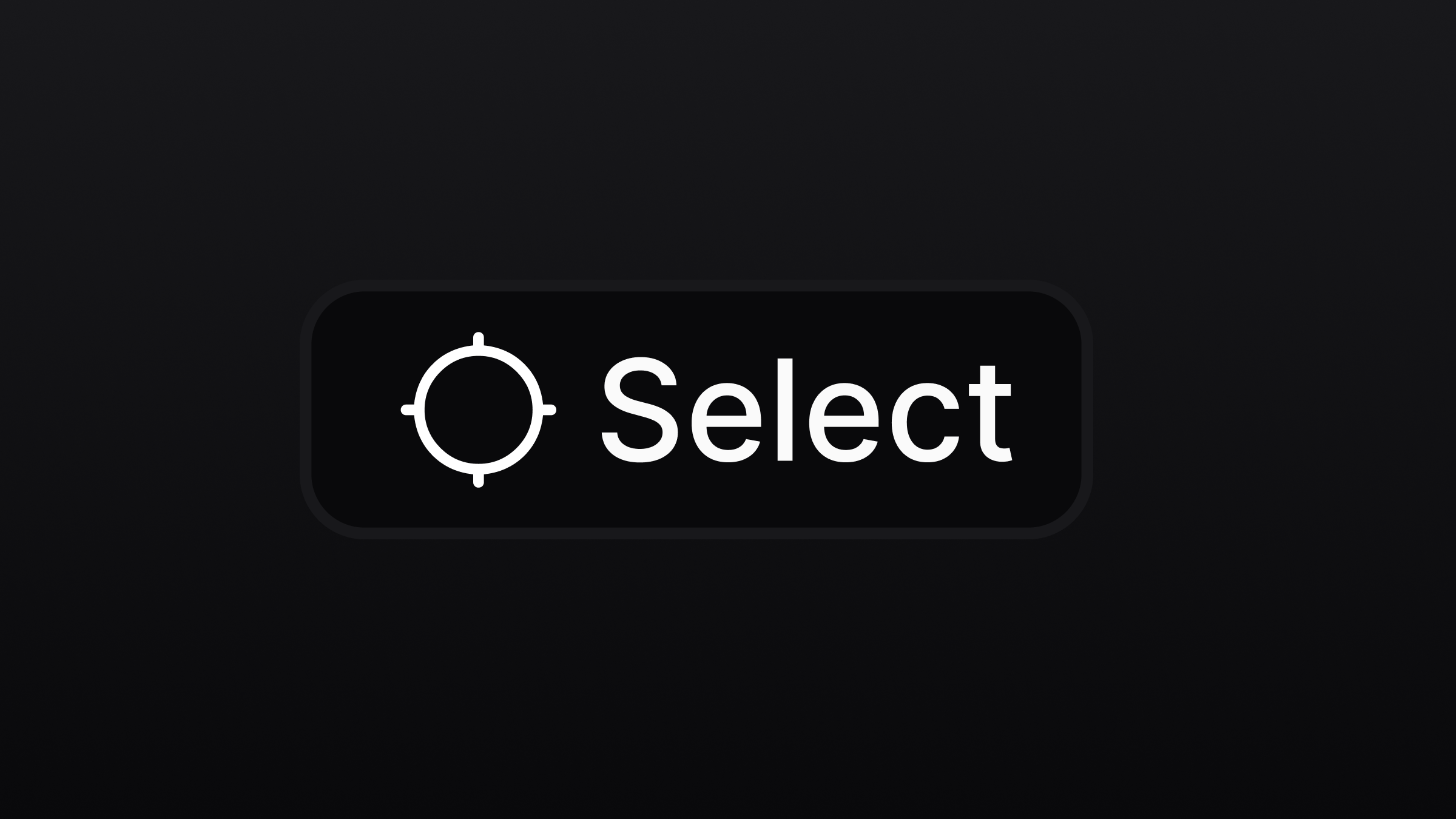
Go full-stack with our improved Supabase Integration
Our Supabase integration has been completely revamped, making it much easier to build full-stack applications with GPT Engineer.
Once enabled in your project, you'll be able to add backend capabilities such as authentication, data persistence, as well as integrating with LLM providers, payment providers, and other third-party APIs.
Learn more about our Supabase integration here.
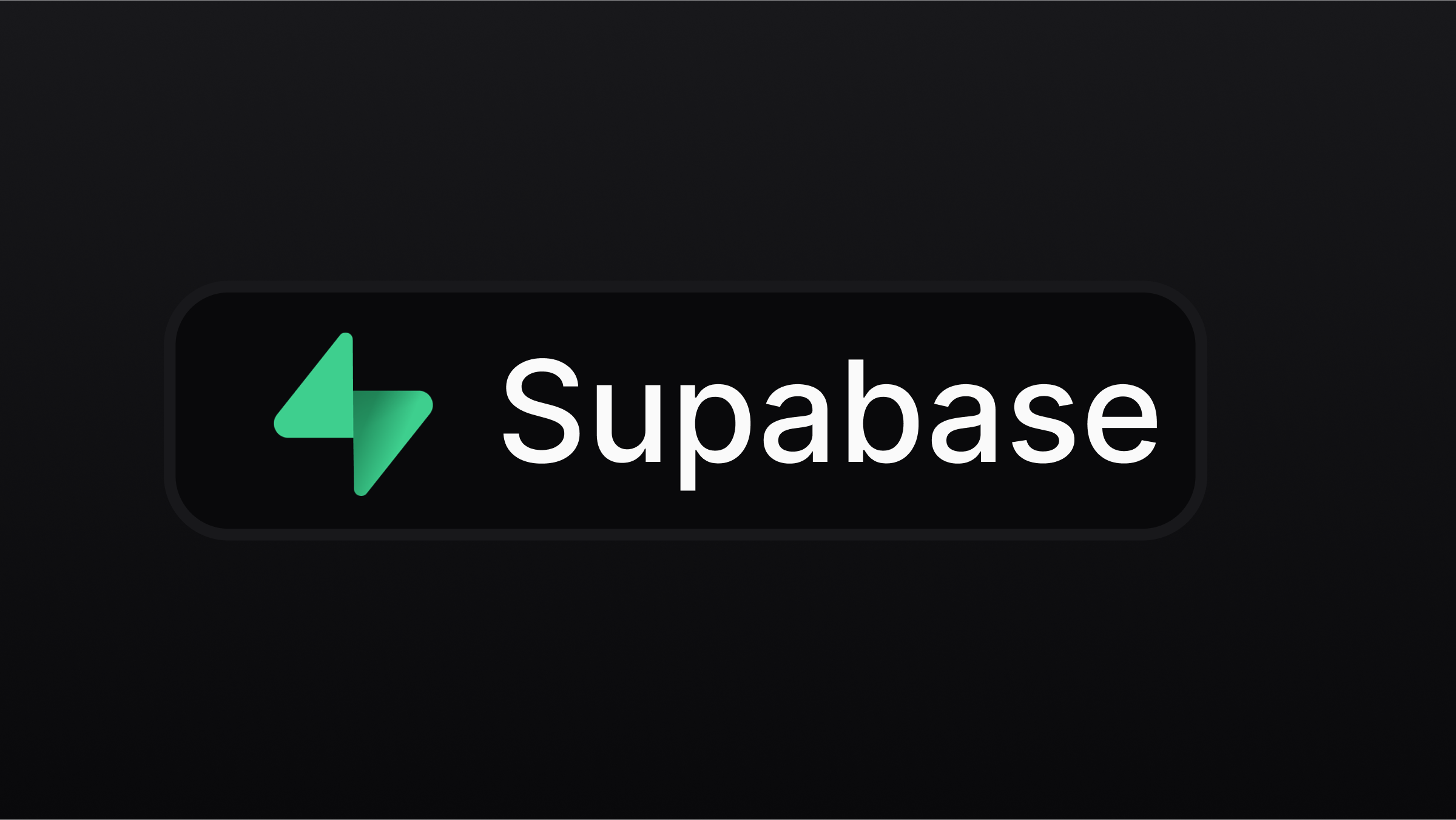
10x Fewer Errors
We’ve significantly improved the reliability of GPT Engineer, reducing backend error rates by 90%. This should lead to fewer disruptions and a more stable performance across all projects.
Pricing Updates
We have updated our subscription plans. Each plan includes limits on the number of successful edits per day or month.
Here’s a summary of the new tiers:
- Free: $0/month - 5 free messages per day, unlimited public projects, one-click deploy, GitHub sync
- Starter: $20/month - An additional monthly messaging limit (on top of the free credits), the option to remove “Edit with Lovable” badge, private projects
- Launch: $50/month - 2.5x monthly messaging limit, VIP events, priority support
- Scale: $200/month - 10x monthly messaging limit, early access to new features
Early access users have been “grandfathered” into their existing plans but can switch to the new tiers. There is currently no concrete plan to retire the old “Pro” plan, but if this changes it will be announced in due time.
Visit our pricing page for more details.
Better Version Management
You may often find yourself in a situation where something breaks, and you need to revert to a previous stable version that was working correctly. However, up until now, finding that specific version has been a difficult and time-consuming process.
We’ve made it easier for you to quickly locate past edits by adding new descriptive labels to each version. We’ve also made the preview capability more visible, allowing you to view the version before choosing to revert to it.
In addition, we've made it super easy to quickly access the last 8 edits. This should make managing your project's evolution smoother and more intuitive.
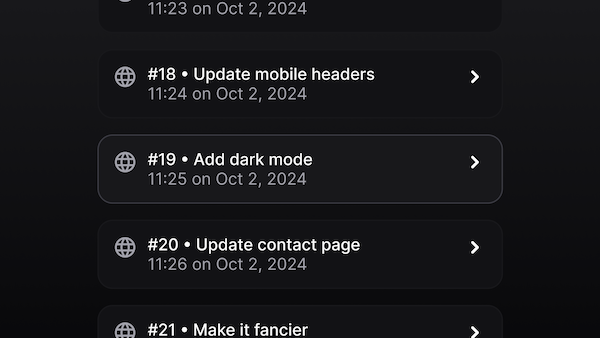
12x Speed Improvements in Large Projects
Large projects that accumulated a significant number of edits used to be very slow, as they would consume a lot of memory in our browsers. We've made significant improvements to how messages are rendered.
Rather than loading all messages at once, they are now rendered on demand as you scroll through the chat history. This change resolves the performance slowdowns some users experienced, making the editor more responsive.
Smaller Fixes and Improvements
- We have lowered the threshold for when we rely on RAG, which has reduced errors by 25% in smaller projects.
- GPT Engineer is now less eager to generate code immediately and more open to having exploratory conversations, allowing you to effectively plan or discuss things before diving into code changes.
- We fixed a bug where GPT Engineer would fail to install dependencies.
- We have open-sourced GPT Engineer’s documentation! If you notice an issue or want to share best practices, you can now contribute directly via our docs or by heading to our GitHub repo.
We're always happy to hear any feedback you have. To reach us, you can:
- Email feedback@gptengineer.app
- Join our Discord community
Branch Switching for More Control
By default, GPT Engineer commits changes directly to the main branch. Now, you have the flexibility to choose which branch GPT Engineer commits to. You can configure this under Projects Settings.
This feature is for those who prefer a PR-focused workflow or that have CI/CD pipelines that automatically deploy on changes to the main branch. It can also serve those that want to manage experimental work separately, ensuring that only finalized updates make their way to your main branch.

Hot Projects Tab for Inspiration
Looking for inspiration or curious to see what others are building with GPT Engineer? We’ve introduced a Hot Projects tab that showcases trending public projects so that you can see what’s generating buzz.
We’ll continue to improve the algorithm that selects these projects, so expect even better recommendations in the coming weeks. You can check out the current hot projects here by visiting the project overview and selecting the Hot tab.
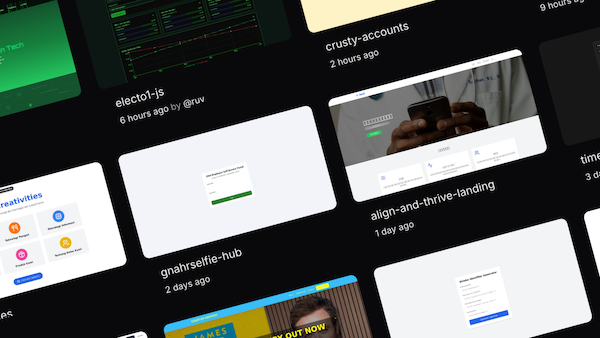
Improved Network Error Detection
GPT Engineer can now detect and surface network errors. If an issue arises with API requests or external services, you’ll be notified with an error, enabling you to quickly address and resolve them.

Better Context Management for Large Projects
More and more of our users move beyond simple prototypes and build larger, more complex applications with GPT Engineer. When projects get big, language models have a harder time attending to the right context, and in some cases GPT Engineer simply wouldn’t work.
To solve this, we've introduced Retrieval-Augmented Generation (RAG), which identifies and retrieves the relevant code for each request. This enhancement allows you to continue building significantly larger projects without compromising the performance of GPT Engineer.
Enhanced Handling of Laziness
Language models have a tendency to be lazy, using placeholders like “// rest of the code” instead of writing the actual code. To address this, we've implemented automatic detection of these placeholders and now seamlessly fill in the blanks to ensure the code is complete and functional.
We're always happy to hear any feedback you have. To reach us, you can:
- Email feedback@gptengineer.app
- Join our Discord communityI
Shareable Profiles
In our last update, we introduced user profiles. You can now share your profile URL (e.g., https://gptengineer.app/@fabian) to showcase your creations with others!
Other users can also visit your profile by clicking on your username in the latest project view.
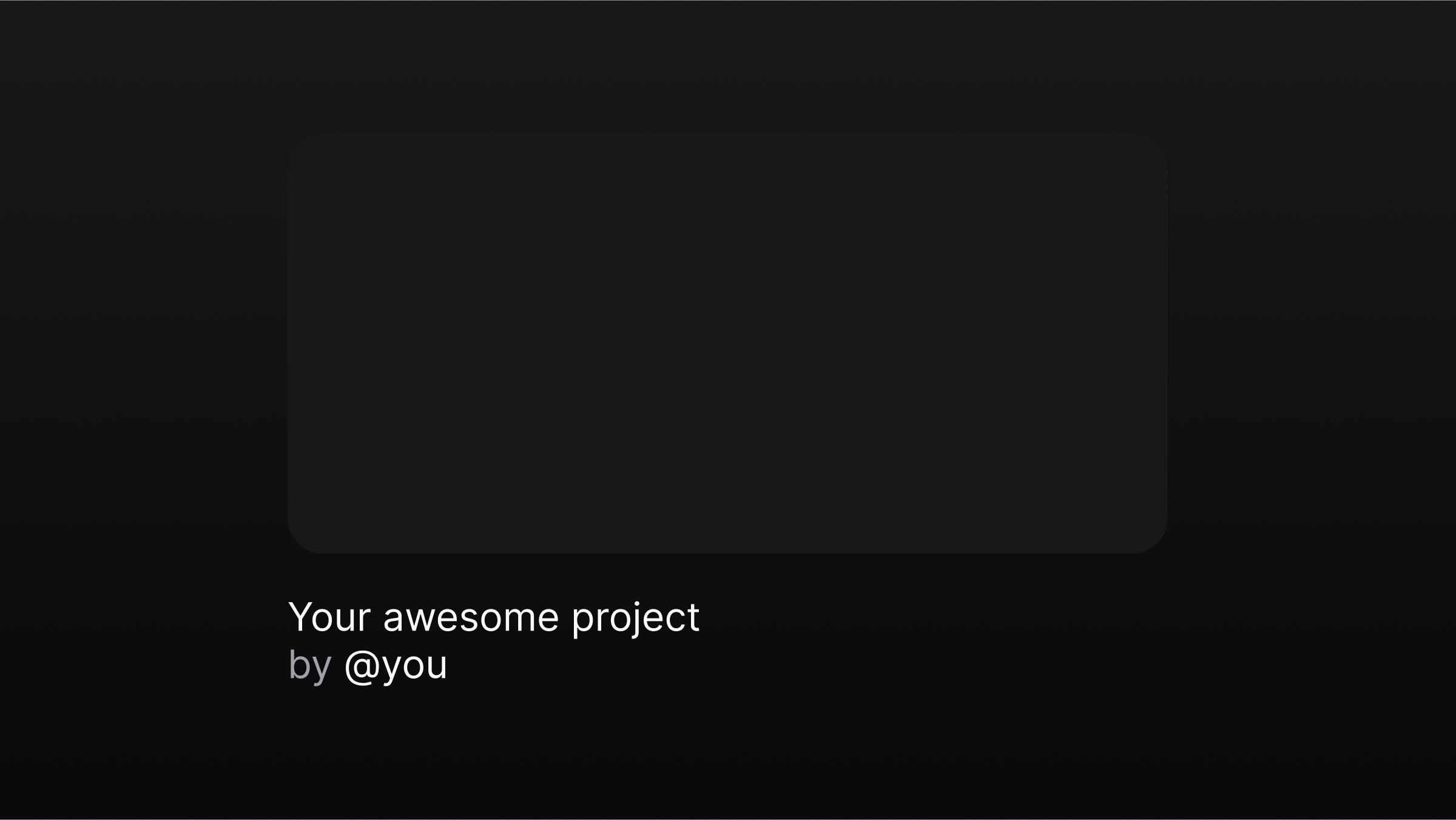
Add Custom Knowledge
You can now add custom knowledge to your project that will provide GPT Engineer with any additional context it might need.
This could include documentation on a specific library or any other important guidelines. By doing so, you ensure that GPT Engineer has all the relevant information to deliver the best results.
You will find the "Manage knowledge" option in the project settings.
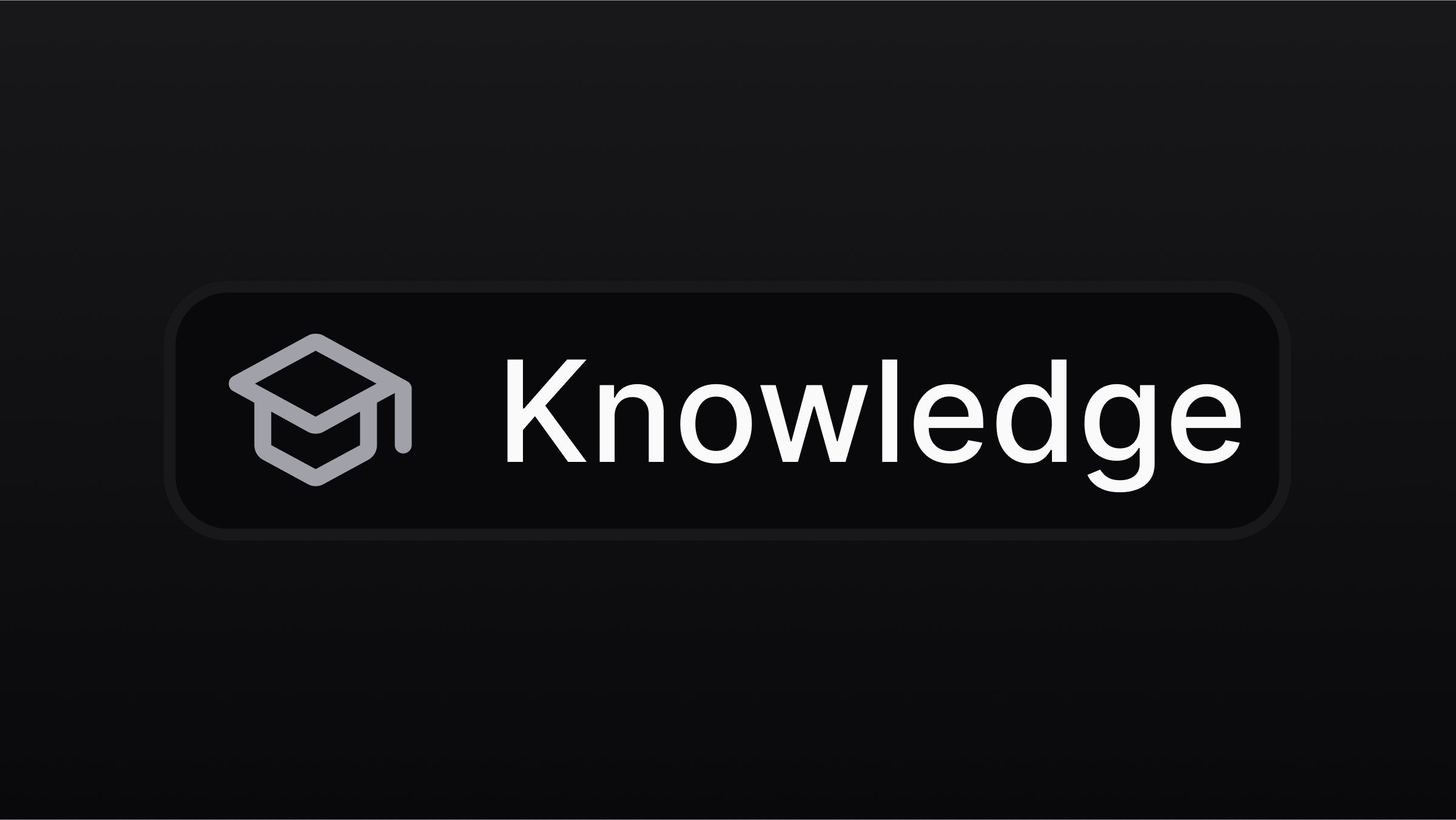
"Edit with GPT Engineer" Badge Removed for PRO Users
By popular request, we’ve removed the "Edit with GPT Engineer" badge from published deploys for PRO users.
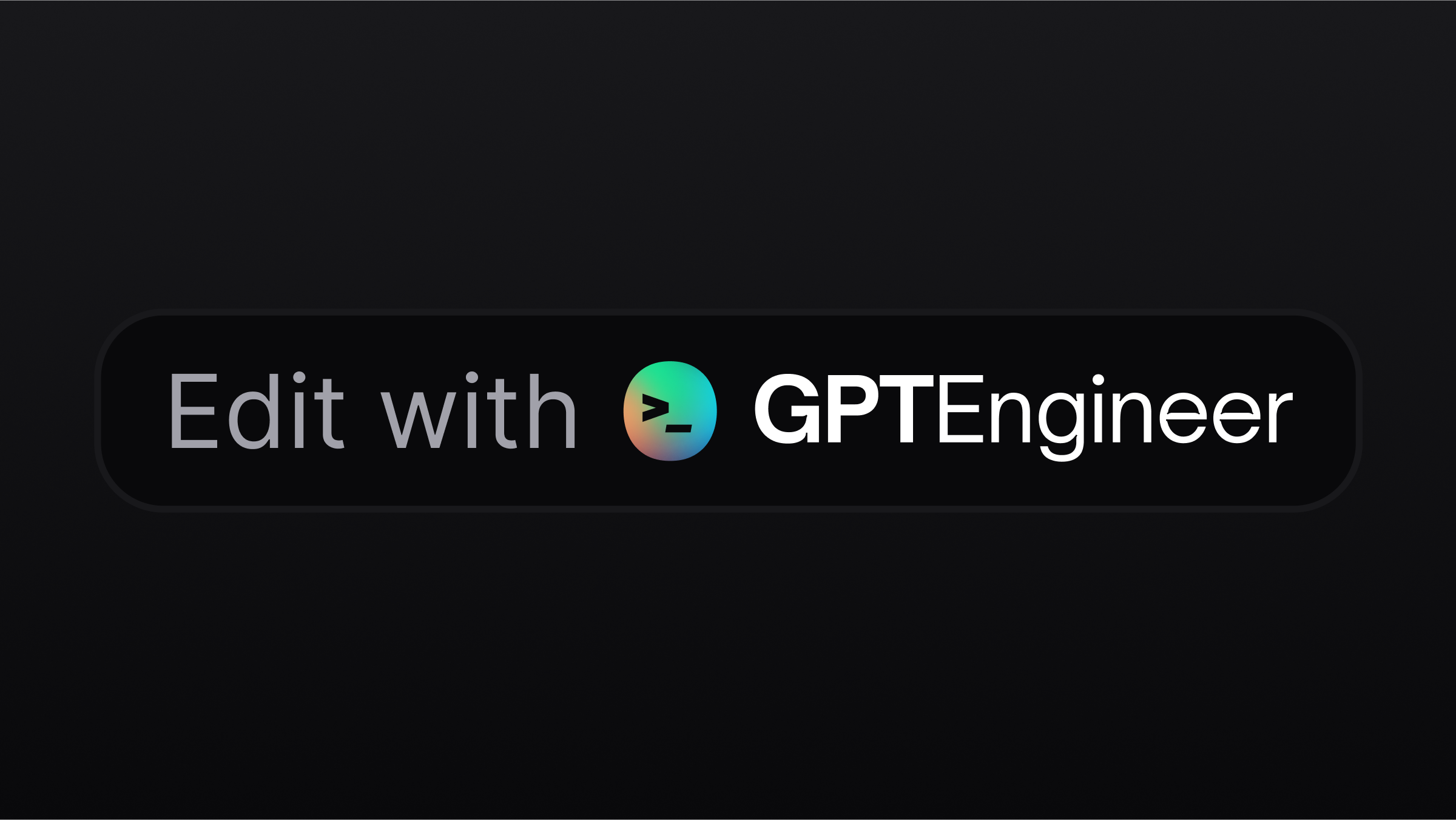
If you want this change to apply to existing deploys, simply redeploy your project.
Smaller Bugs / Improvements
- Improved Prompt: The prompt has been updated to reduce laziness that can introduce unwanted placeholders.
- Supabase Integration Fixes: We’ve resolved issues where the Supabase integration could get stuck, adding reliability.
Let Us Know What You Think
We’re always eager to hear your feedback. To reach us, you can:
- Email feedback@gptengineer.app
- Join our Discord community
We made #1 Product of the day & week. It took us by surprise. We scrambled to add an ‘alpha’ label to GPT Engineer, and we heard loud and clear signals we were onto something people wanted.
But that was just the beginning. Since that surprise hunt, we’ve personally onboarded hundreds of users from our waitlist, and relentlessly iterated based on it.
This wasn’t just about polishing rough edges; we’ve been experimenting with the very core of GPT Engineer. We tried multiple agentic AI architectures, combinations of LLM models, and abstractions to interface with models, edit code, and provide the iterative feedback loop needed to build real apps in real time.
The goal? To strike a balance between speed and reliability, give seasoned developers a tool to turbocharge productivity, integrate with workflows they love, while lowering the barrier to entry for anyone to create software.
Graduating from alpha to beta
We’re really proud of where GPT Engineer is today. In our latest iterations, we’ve found that founders, CTOs, product engineers, and maintainers of internal tools are able to build front-end & ship software faster than ever before. With that, we’re graduating from ‘alpha’ to ‘beta’.
The move to beta is more than a label change. Generating a new front-end takes on average 15 seconds, to go from prompt to prototyped. Edits take on average seconds — not yet WYSIWYG — but quick enough to stay in flow while iterating towards a viable product. Errors can be auto debugged by AI. Deploying takes a single click. We’ve made huge strides in both reliability, and capabilities.
In part, we’ve been able to achieve this by being opinionated in GPT Engineer's tech stack. Front-end is built React, Tailwind & Vite. GPT Engineer can integrate directly with Supabase & OpenAPI specification backends, but for now we recommend using it to build front-end, and taking over in your IDE from there (everything syncs with GitHub, two-way).
Join the waitlist & shape the roadmap
The beta still has a waitlist, but if you’re a founder, product engineer, CTO, or internal tool builder — get in touch for immediate access, and be part of shaping the next phase of GPT Engineer to your needs.
We’re committed to a future where anyone can build software, and we believe this is just the beginning.
We’re excited to have you all along for the journey.
Let us know what you think
We're always happy to hear any feedback you have. To reach us, you can:
- Email feedback@gptengineer.app
- Join our Discord community
Faster Edits
We've significantly enhanced the editing experience, making it faster and more responsive, especially for smaller, granular edits.
View Changes in Realtime
With every edit, a loading indicator will now appear in the chat, which you can click to view real-time changes to your files. This feature offers immediate feedback, helping you track modifications as they happen.
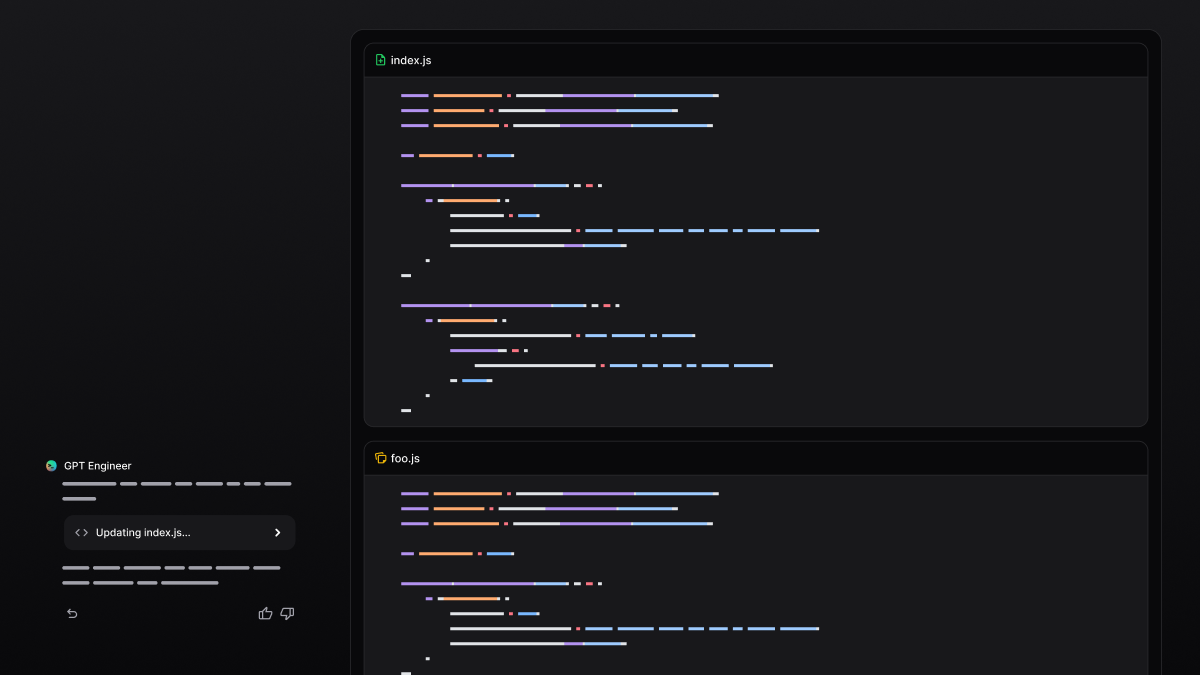
Subscriptions
We've updated our pricing. Free users now get 10 free edits per day, while PRO users receive 100 daily edits included in their $19/month subscription. For more details, visit our subscription page. Additionally, PRO users can now make private projects.
Tip: If you're a PRO user and want to set all your new projects to private by default, you can do so in your profile under Settings.
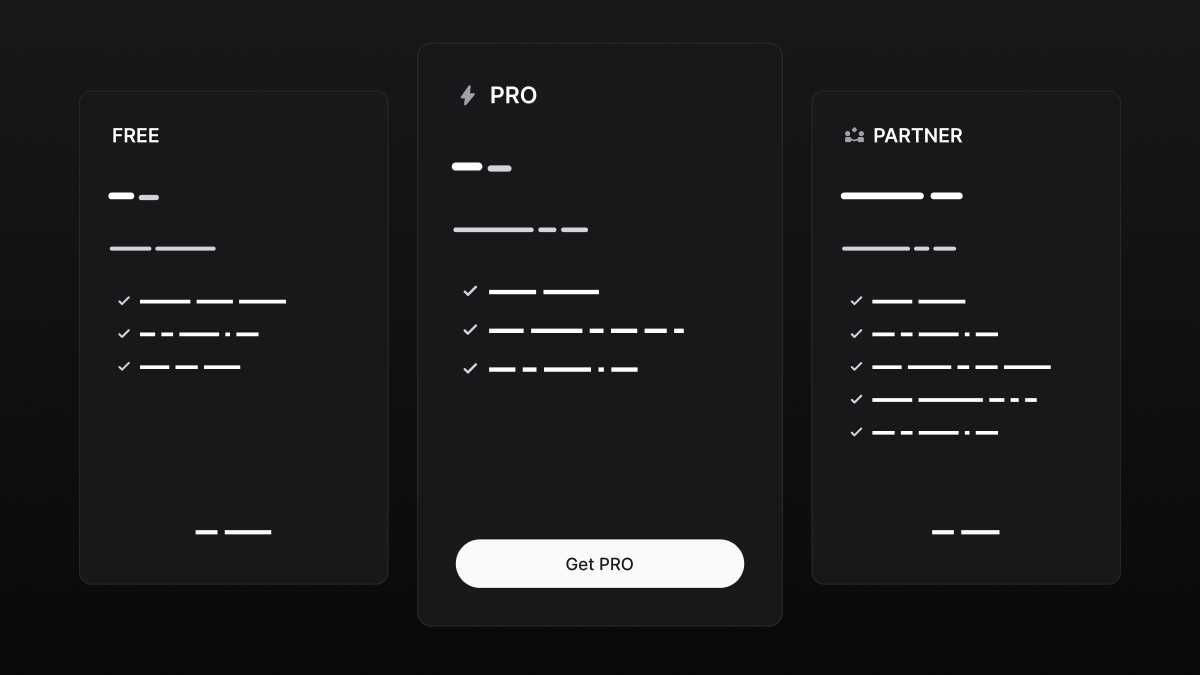
User Profiles
We've introduced user profiles, allowing you to set your username, location, and other personal details. Claim your unique username before someone else does!
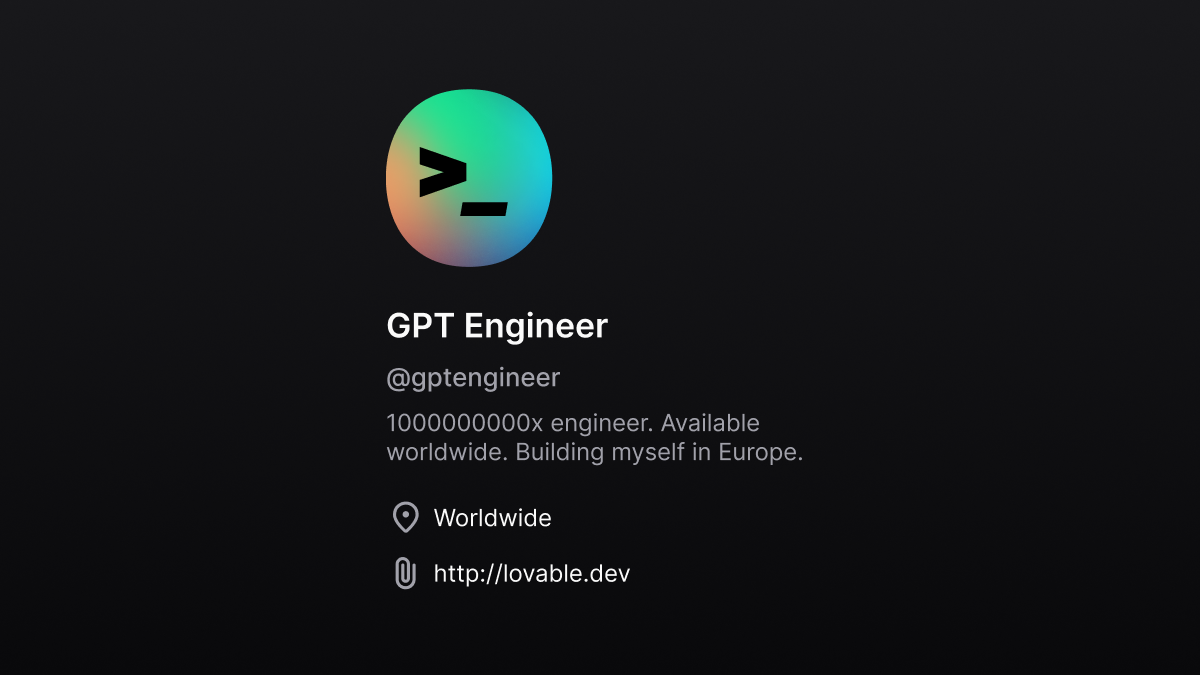
Renaming Projects
You can now easily rename your project by navigating to Settings -> Rename Project. Please note that this will not change the name of your GitHub repository.
Small Fixes
- All GitHub projects will now default to being private.
Let Us Know What You Think
We're always eager to hear your feedback. You can reach us by:
- Emailing feedback@gptengineer.app
- Joining our Discord community
A new Lovable
We've just upgraded our website, including adding this blog. Expect to hear more from the team on upcoming features, deep dives, and behind the scenes sneak peeks.
Redesigned Task Interface
We've revamped the way we show cards to unify progress indicators and edit options into a single task card. This new design simplifies tracking your ongoing tasks.
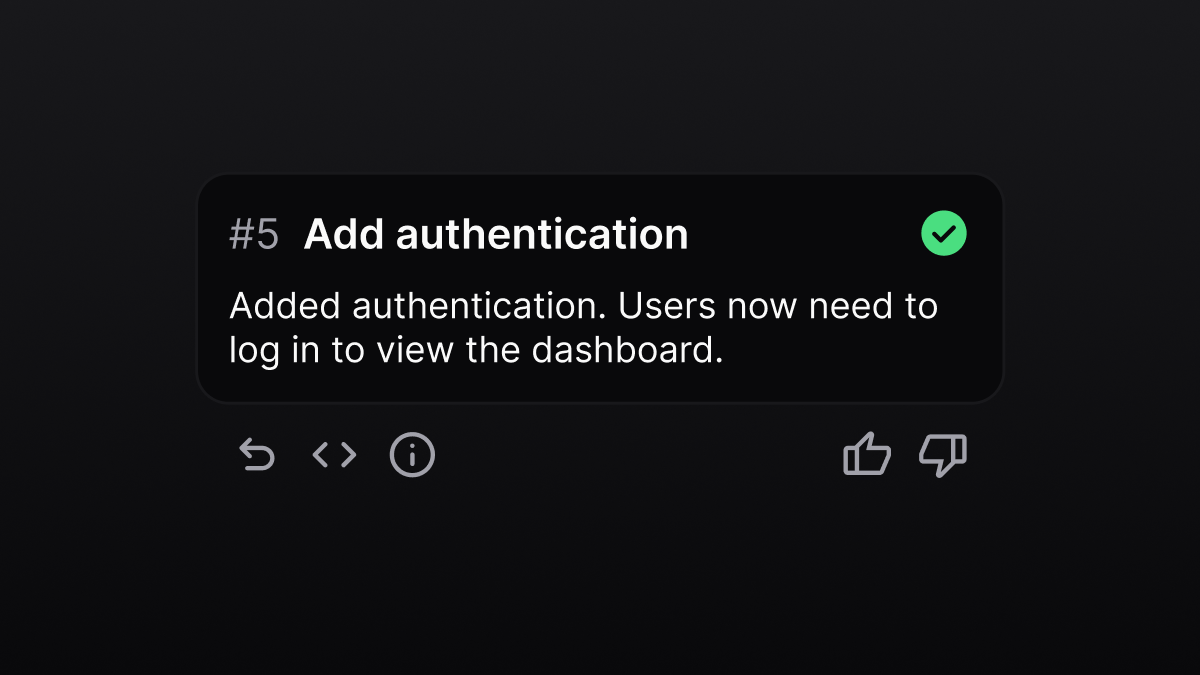
Stop Button Added
You can now halt any active task running in the background by clicking the stop button located in the input area. This feature aims to reduce stress when you need to stop an agent that is off track or using an approach you disagree with.
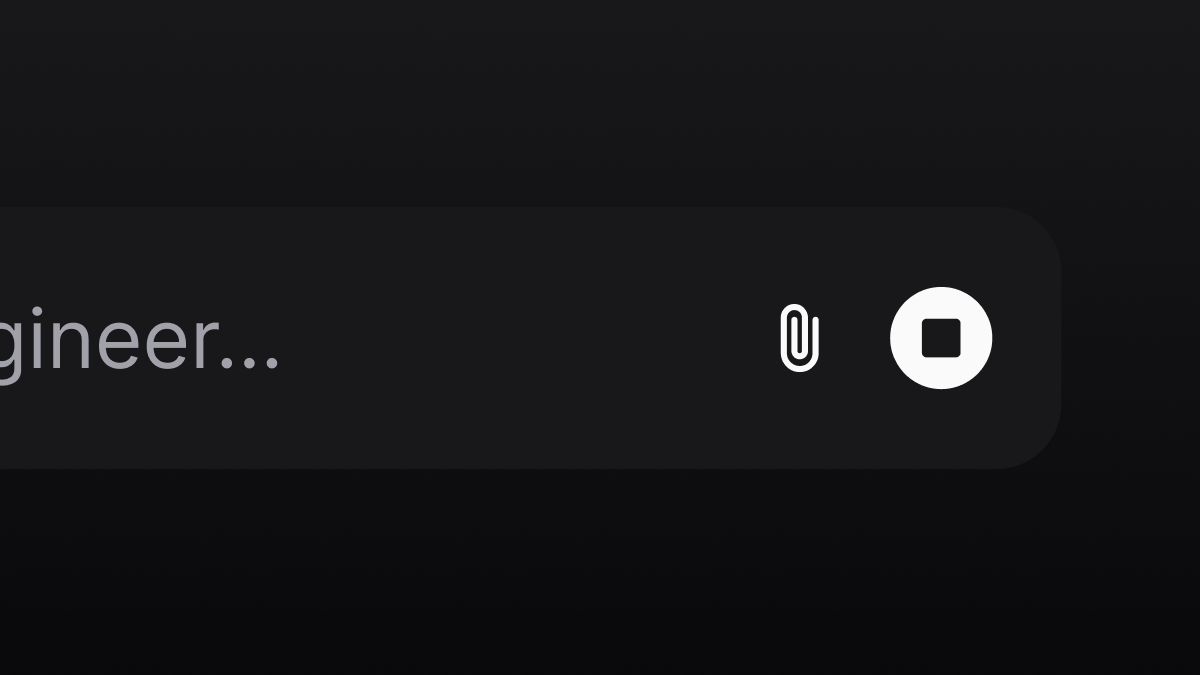
Shadcn as the Default UI Component Library
Shadcn is now the default design system for new projects. However, if you prefer the look and feel of Chakra UI, you can still select it through the advanced settings.
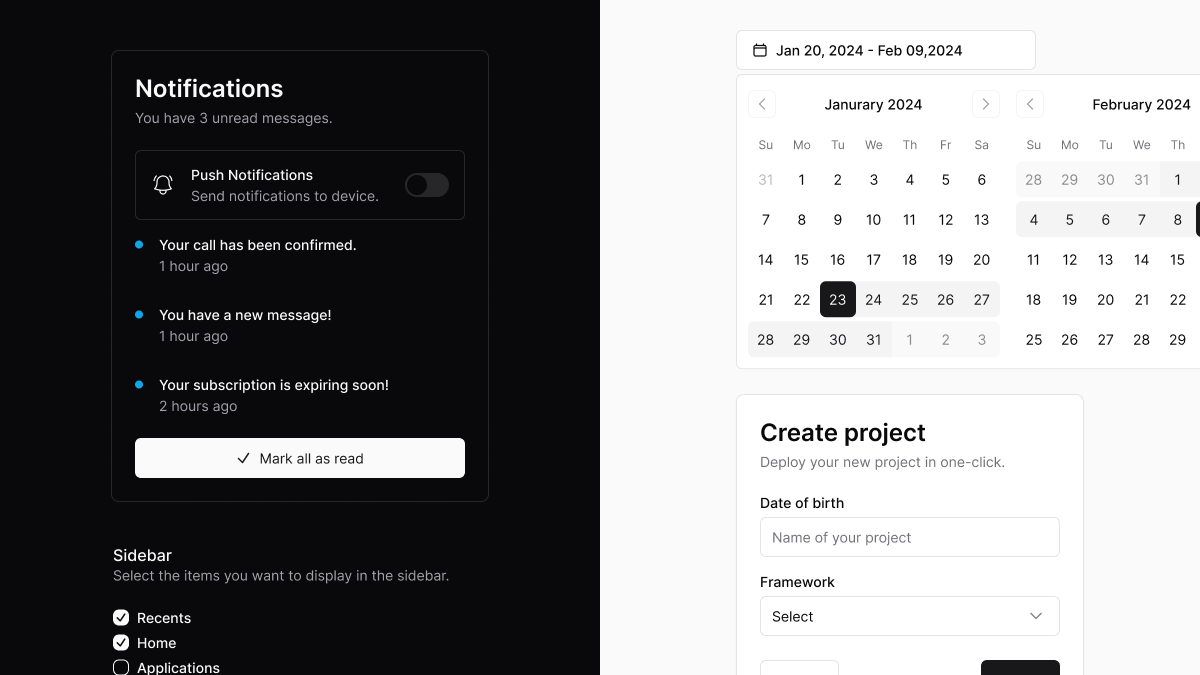
Let us know what you think
We're always happy to hear any feedback you have. To reach us, you can:
- Email feedback@gptengineer.app
- Join our Discord community
UX Revamp
We have completely revamped the design of the homepage and editor. More updates are on the way!
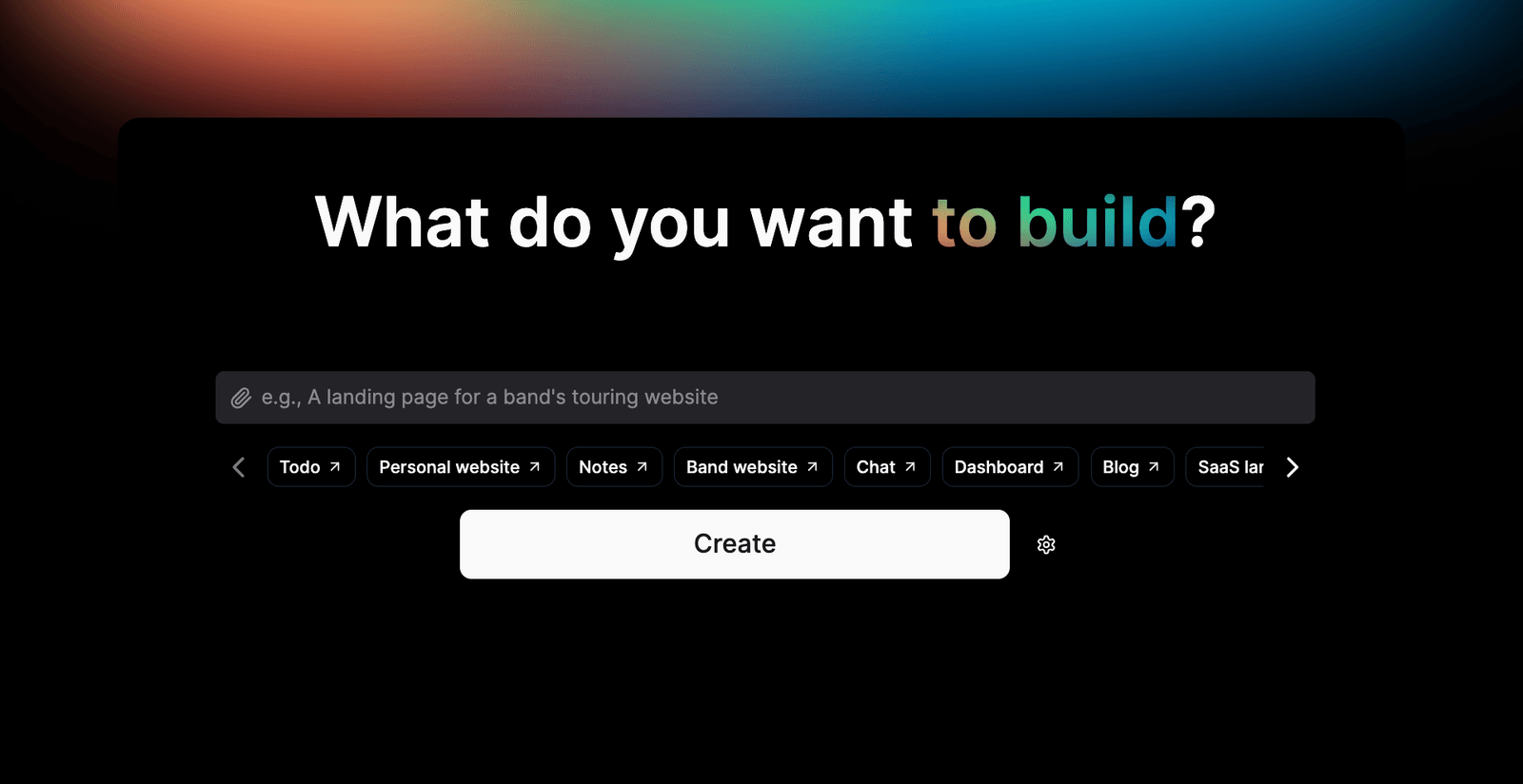
New agent flow
We have been building and testing a more "agentic" flow that should feel more conversational, flexible, and in the long term also more resilient that our "classic" flow. Prefer the classic method? No problem—you can easily opt out in Settings before starting a new project. Note: Once you create a project using a given modality, you cannot change the modality.
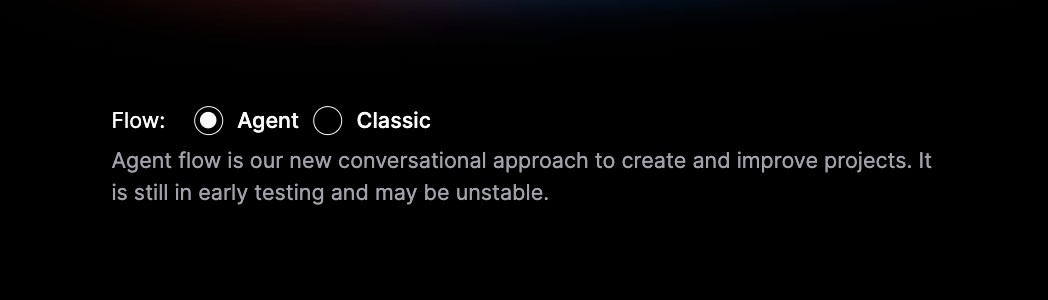
Page selector
You can now preview any page directly by selecting it from our newly added page selector dropdown.
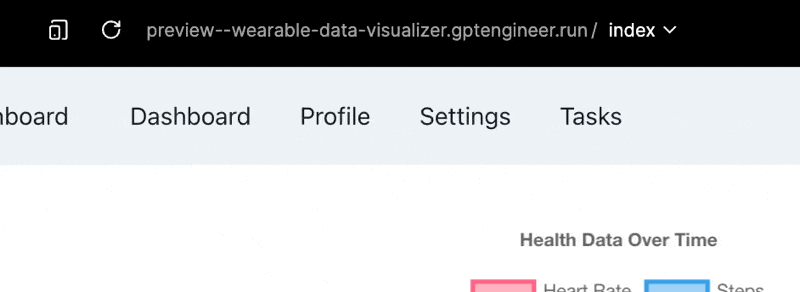
Images in prompt
Guide GPT Engineer’s responses more effectively by attaching images to your prompts. Try it with a mockup or color theme today!
Note: For best results, make sure you reference the image in the prompt so that the agent uses it in the desired manner.
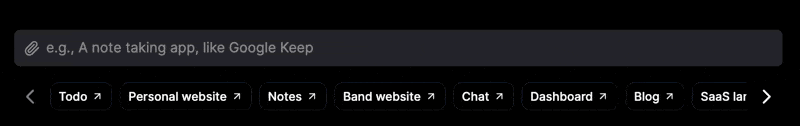
## NPM Packages
Now, adding advanced features like graphs, drag & drop, and maps is easier. GPT Engineer automatically installs the NPM packages your will need for this.
Contacting us
We're always happy to hear any feedback you have. To reach us, you can:
- Email feedback@gptengineer.app
- Join our Discord community
