Changelog |
UX Revamp and more
We've completely revamped the design of the homepage and editor. More updates are on the way.
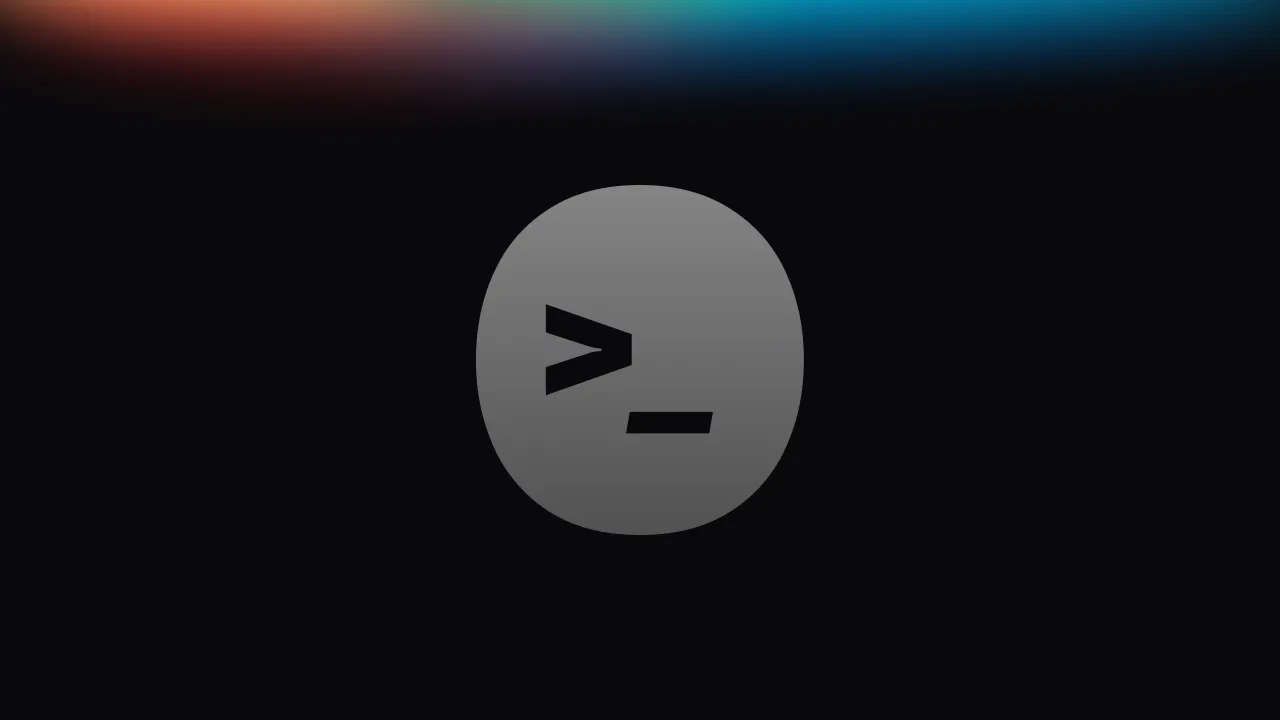
UX Revamp
We have completely revamped the design of the homepage and editor. More updates are on the way!
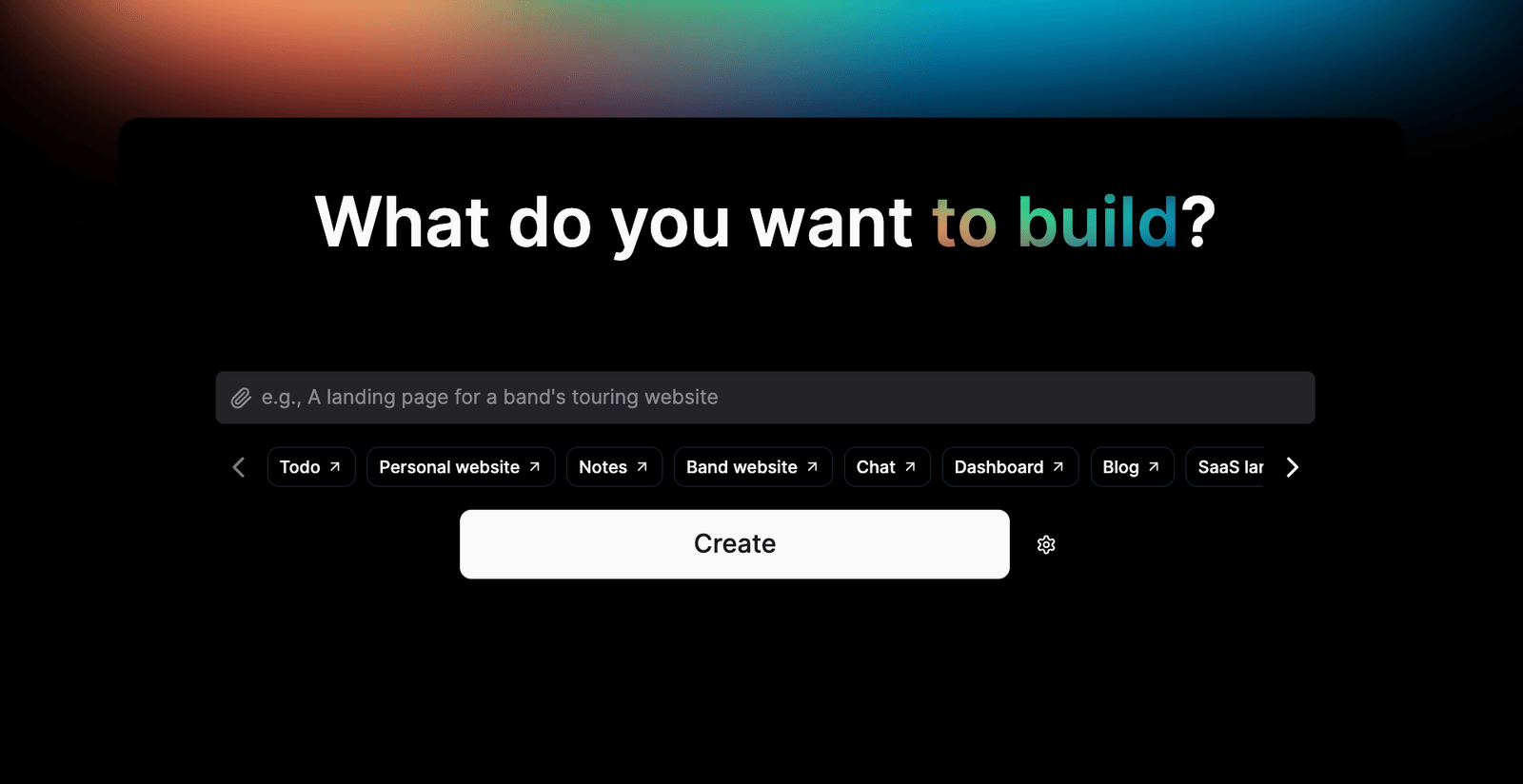
New agent flow
We have been building and testing a more “agentic” flow that should feel more conversational, flexible, and in the long term also more resilient that our “classic” flow. Prefer the classic method? No problem—you can easily opt out in Settings before starting a new project. Note: Once you create a project using a given modality, you cannot change the modality.
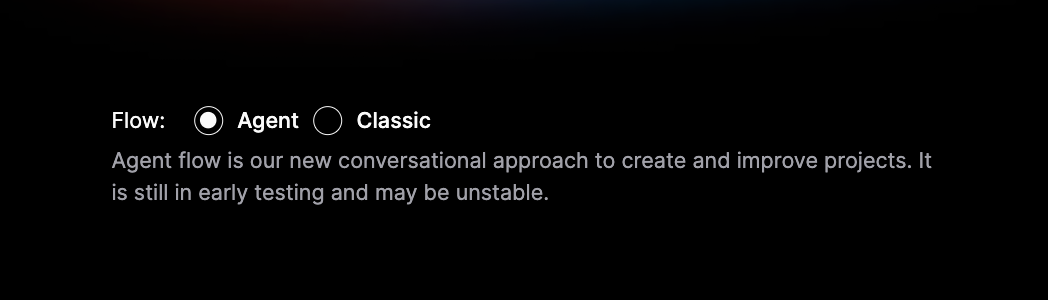
Page selector
You can now preview any page directly by selecting it from our newly added page selector dropdown.
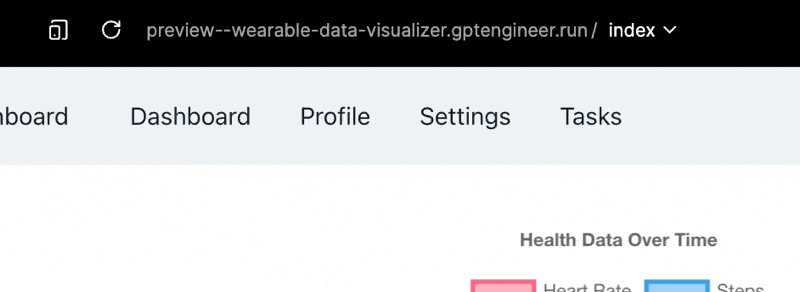
Images in prompt
Guide GPT Engineer’s responses more effectively by attaching images to your prompts. Try it with a mockup or color theme today!
Note: For best results, make sure you reference the image in the prompt so that the agent uses it in the desired manner.
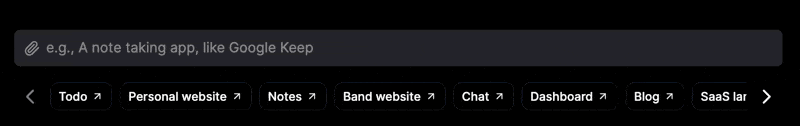
## NPM Packages
Now, adding advanced features like graphs, drag & drop, and maps is easier. GPT Engineer automatically installs the NPM packages your will need for this.
Contacting us
We’re always happy to hear any feedback you have. To reach us, you can:
Authors

Nad Chishtie

Kristian Ruiz Kyvik
Share